Cheer on in Team Competitions
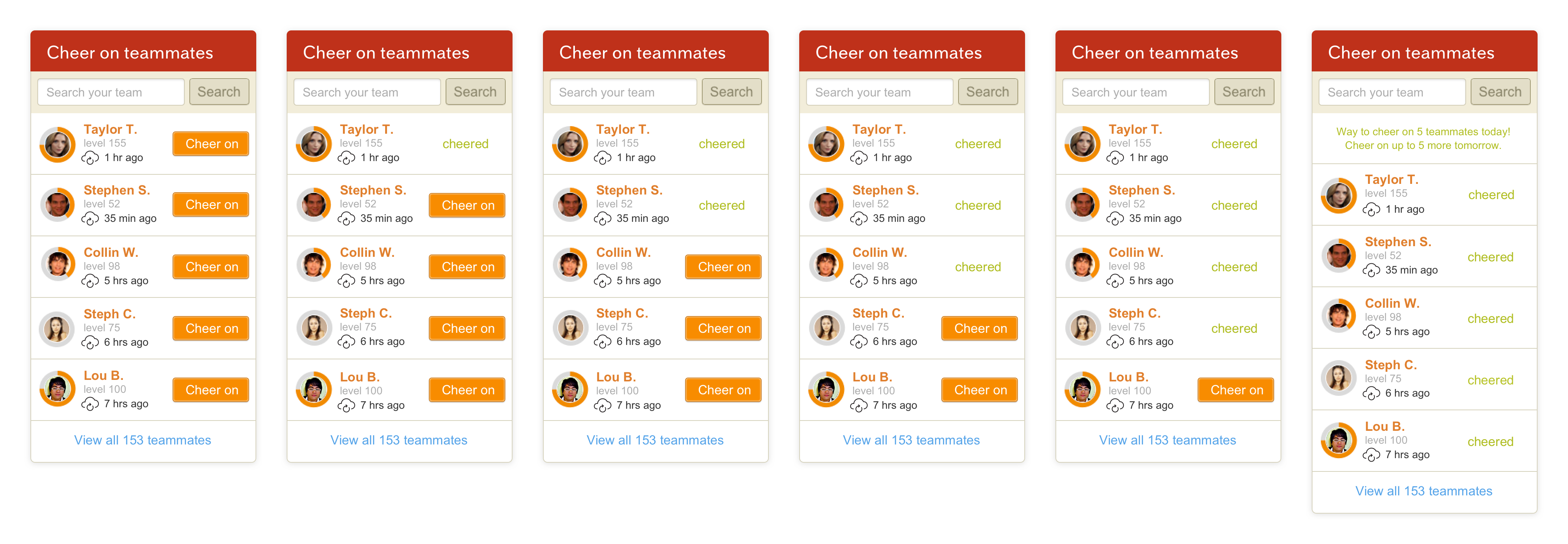
- Date
- 2016
- Team
- MeYou Health
- Industry
- Consumer Wellness
- Platforms
- Web
- Scope
- UX design
This case study describes an existing feature of Walkadoo that I improved. The work was completed during a two-week product sprint, which involved defining goals, developing and selecting concepts, refining ideas, engineering the solution, and releasing the revised feature. It is a good example of the kind of product sprint we aimed to run weekly at MeYou Health. I worked with the existing vocabulary of user interface elements and visual design to bring the UX improvements to the team competitions feature.
HR administrators at companies (customers) use the team competitions feature in Walkadoo to organize a friendly walking contest among larger groups of employees (participants). This is what a team competition in progress looked like:
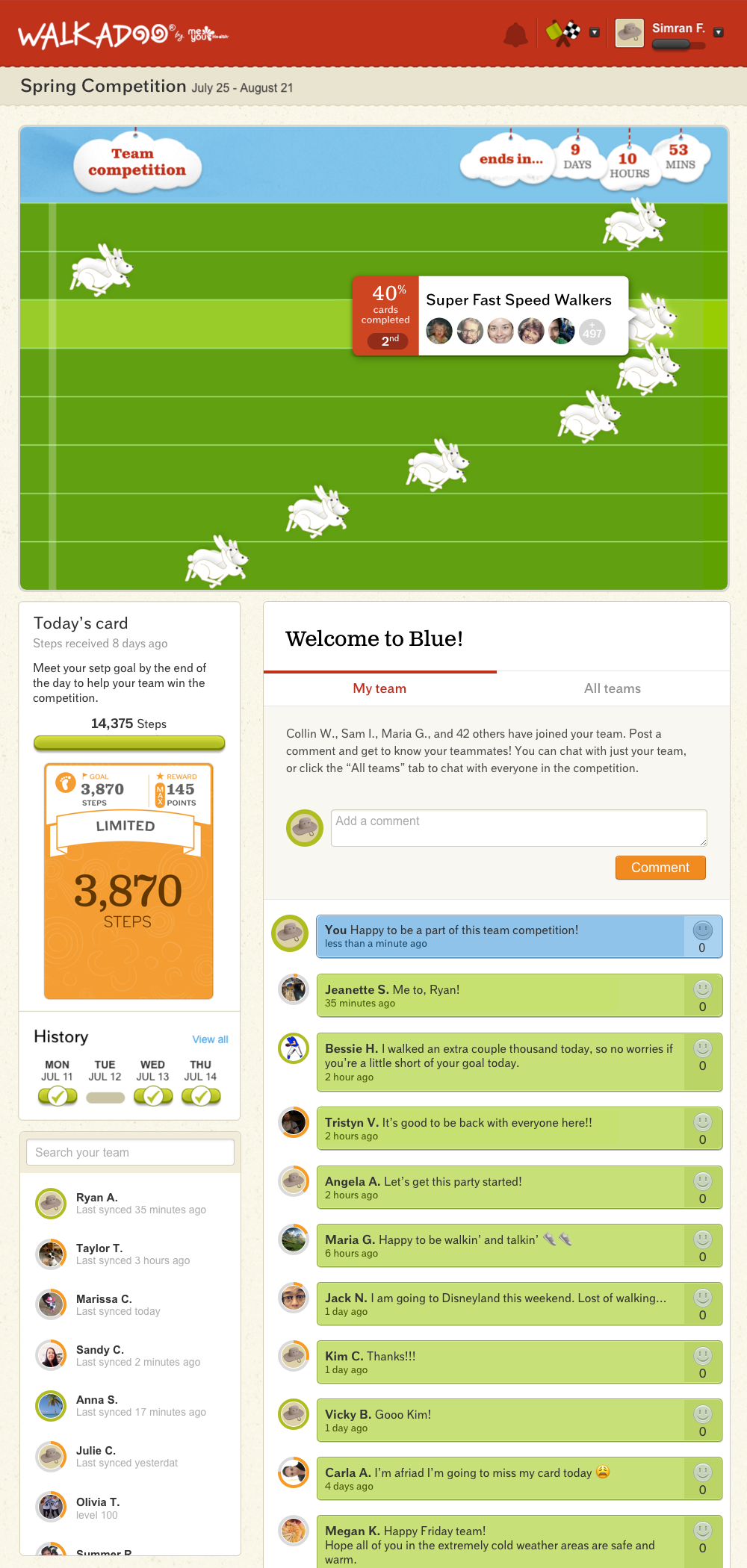
Team competitions work in a unique way because participants compete on the basis of card completions. Every Walkadoo user receives a daily card with their step goal, which is personalized to their walking ability and based on their step history. To help their teams win, competition participants aim to complete their respective step goals. The team with the largest percentage of completed step goals at the end of the 28-day (4-week) competition wins. Because step goals are personalized, participants with different walking abilities exert relatively comparable effort in their contributions to the team.
Setting Goals
Features supporting this number of participants and running for this long are awfully difficult to play-test internally. To get more meaningful feedback, we ran a pilot with our first customer in February of 2016. I will call them the “Logistics Co.” which is not their real name. They set up a team competition with 480 employees divided into 10 teams. Based on their direct feedback and our observations of their activity, we were looking to make improvements and address any usability issues before running a second pilot with them in October.
The most significant feedback we received was the participant’s desire to be more social within the context of a team competition. While commenting within a competition was supported, it was easy to get excited before and at the very start of the competition but then inadvertently forget to check in for the remaining few weeks. We also observed an emergent behavior. The most active and engaged users from each team (we called them champions and there seemed to be at least one in each team) quickly figured out that an effective way to help their team win was to encourage and remind their teammates to complete their step cards. Some were messaging teammates outside of Walkadoo to send encouragements. My colleagues and I gathered to define broad goals for the sprint:
User Goals
- I want to know that I am in this special “power mode” once I join a team competition
- I want to know who on my team is killing it and who needs some encouragement
- I don’t want this to feel like spam
Business Goals
- We want to give cheerleaders tools to encourage others
- We want greater visibility into Team Competitions in Walkadoo when one is available to you
- We want users to be social because it contributes to health outcomes and workplace camaraderie
Developing Concepts
I sketched out a couple of different ideas to meet these goals including @mentioning teammates, tagging them in feed conversations, and cheering them on.
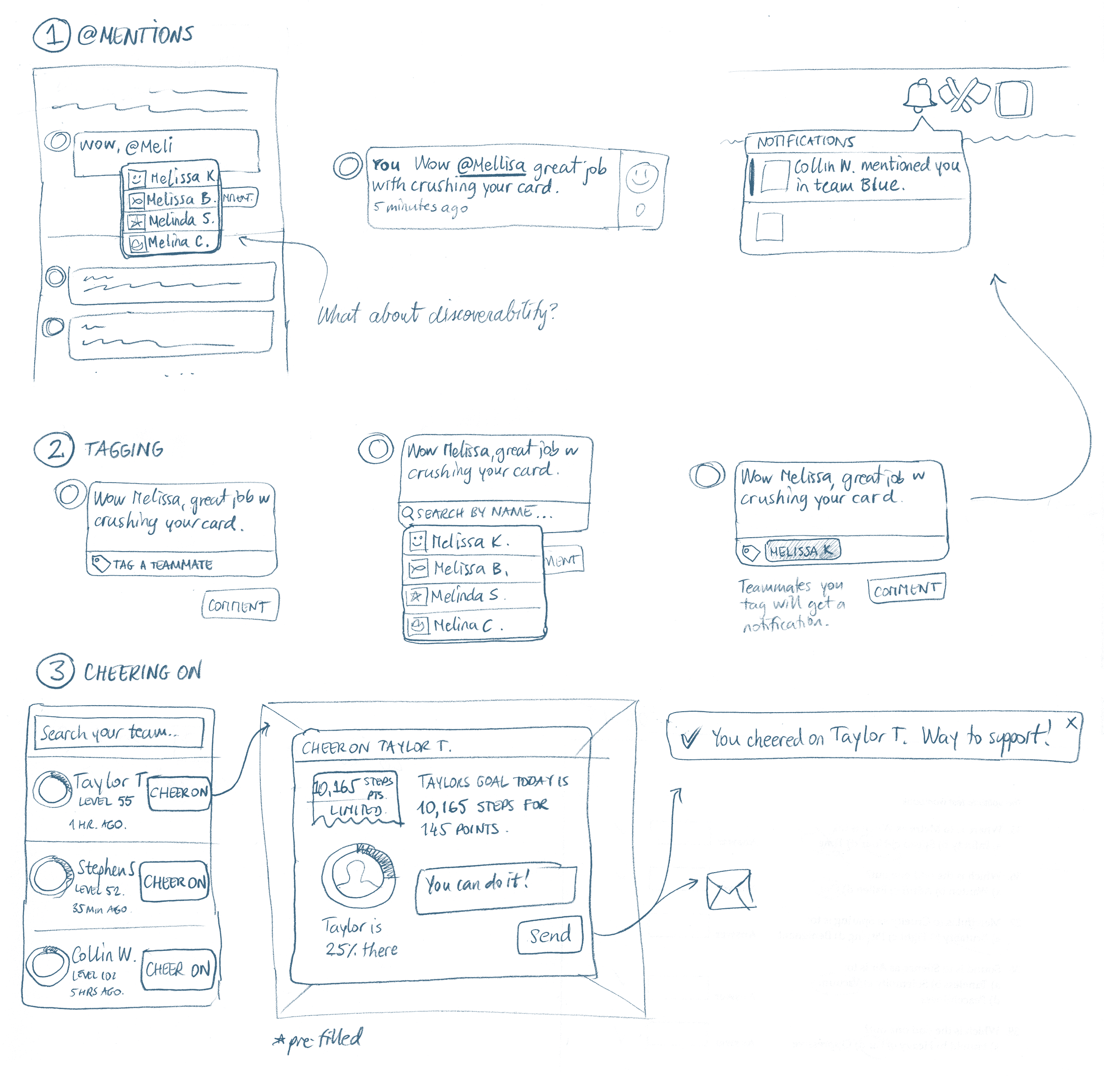
Through reviews with the team, I narrowed it down to cheering on as the most promising approach and proceeded to mock up the flows through several iterations. The resulting flows are below.
Cheering on a Teammate
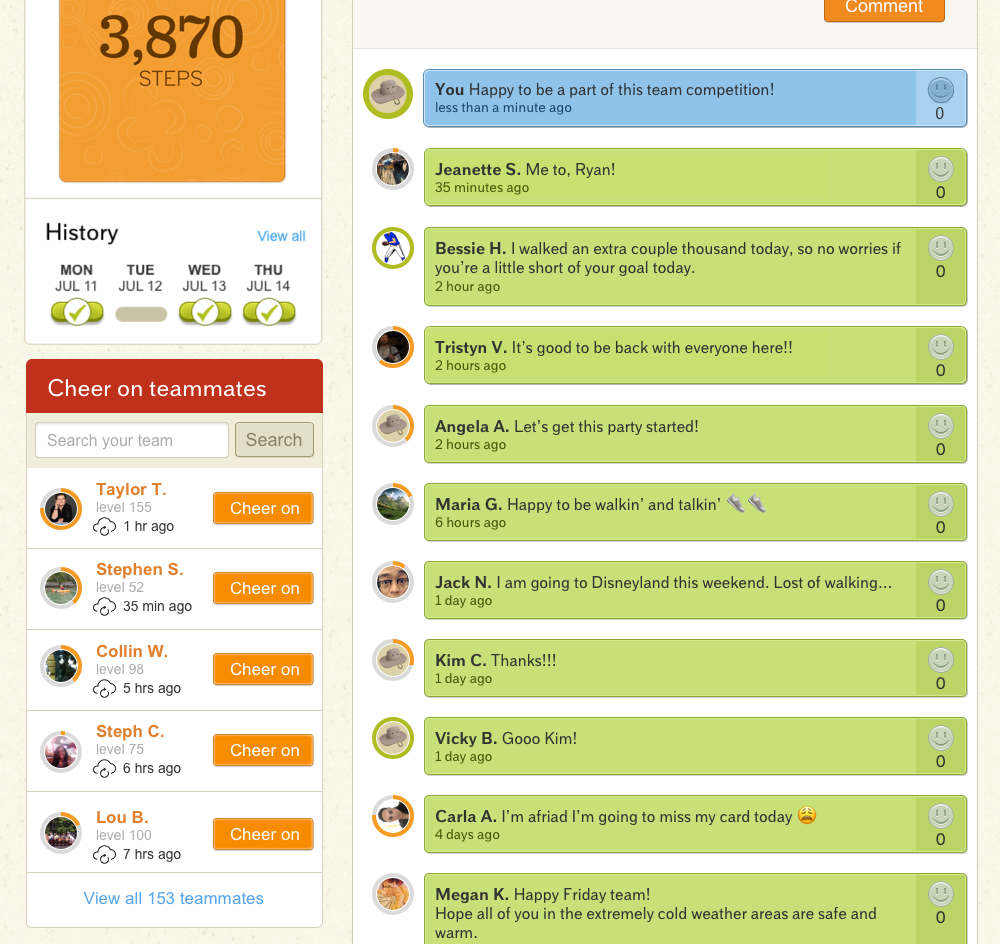
I introduced a “Cheer on” button next to teammates, a springboard for quickly sending them an encouraging message.
The button transformed the purpose of the "all teammates" list. It no longer made sense to show all teammates but rather only a few, explicitly suggested for cheering on. Which teammates to suggest presented an interesting dilemma. I did not want the same teammates suggested on multiple days in a desire to distribute cheers more widely. The list should not change for the day once generated. And naturally, it should not suggest those who have completed their cards already.
I proposed randomizing suggestions with a few simple criteria: take the list of all teammates; then take the ones that have not completed their goal today; then take the ones that have walked at least a few steps; finally, pick 5 at random and show them as suggestions for cheering on.
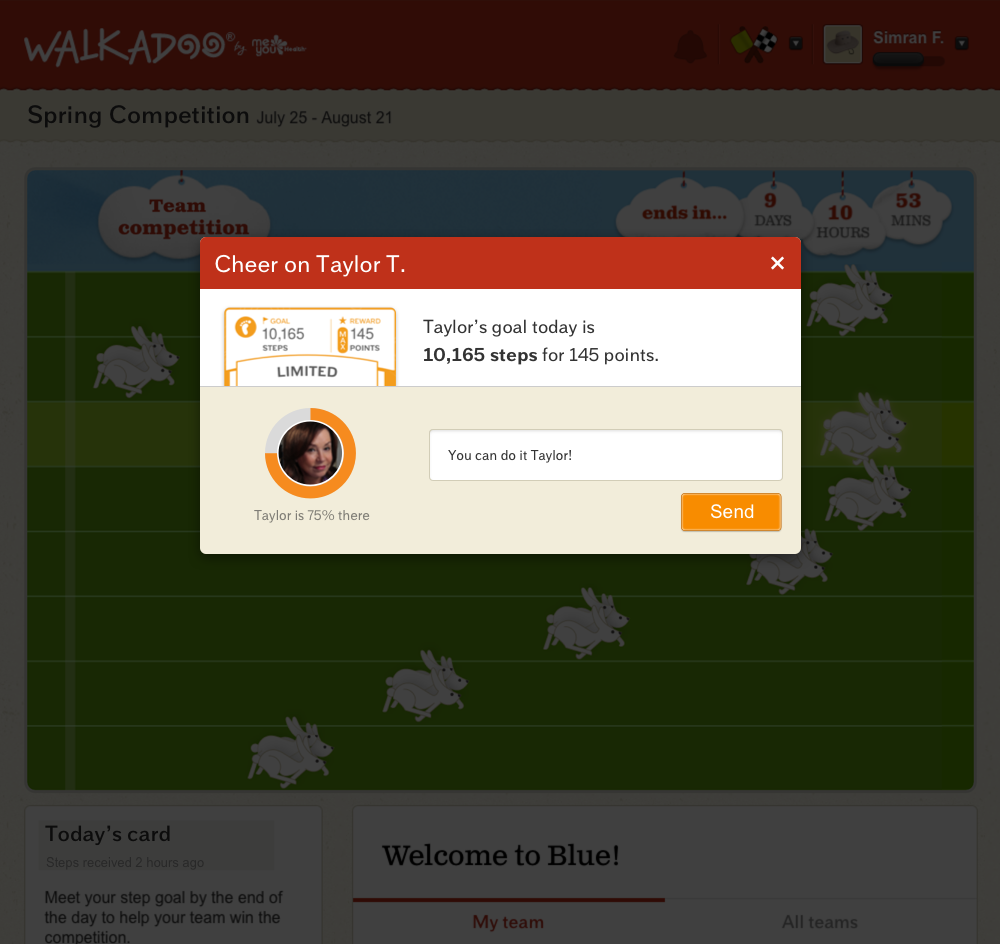
The modal shows a pre-written message which can be customized. It also shows the teammate’s step goal and their progress towards that goal.
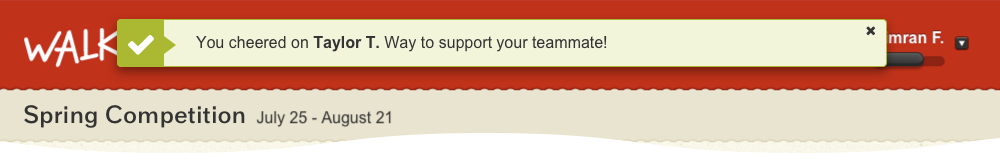
The self-dismissing confirmation message is a practical necessity and provides a positive reinforcement for the action taken.
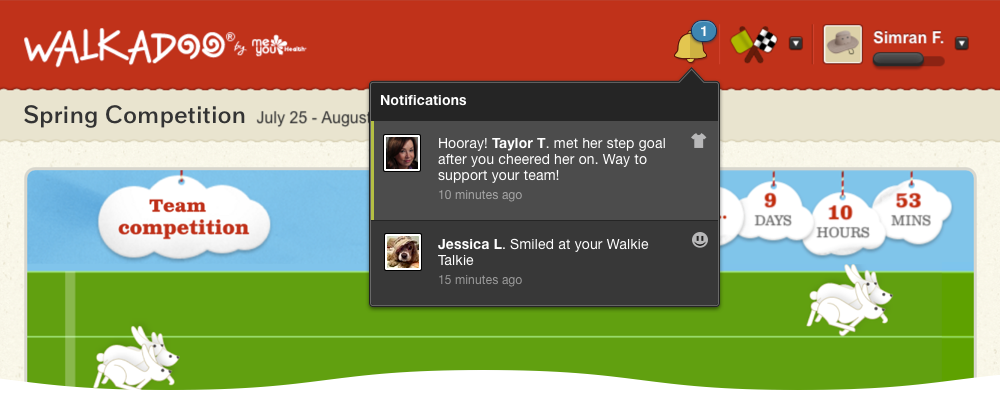
While the flow for cheering on a teammate is complete in 2 clicks, there is a wonderful opportunity to make the feature even more gratifying to use. If cheering on a teammate signifies an investment in their success, it is gratifying to know when they complete their goal.
Being Cheered on
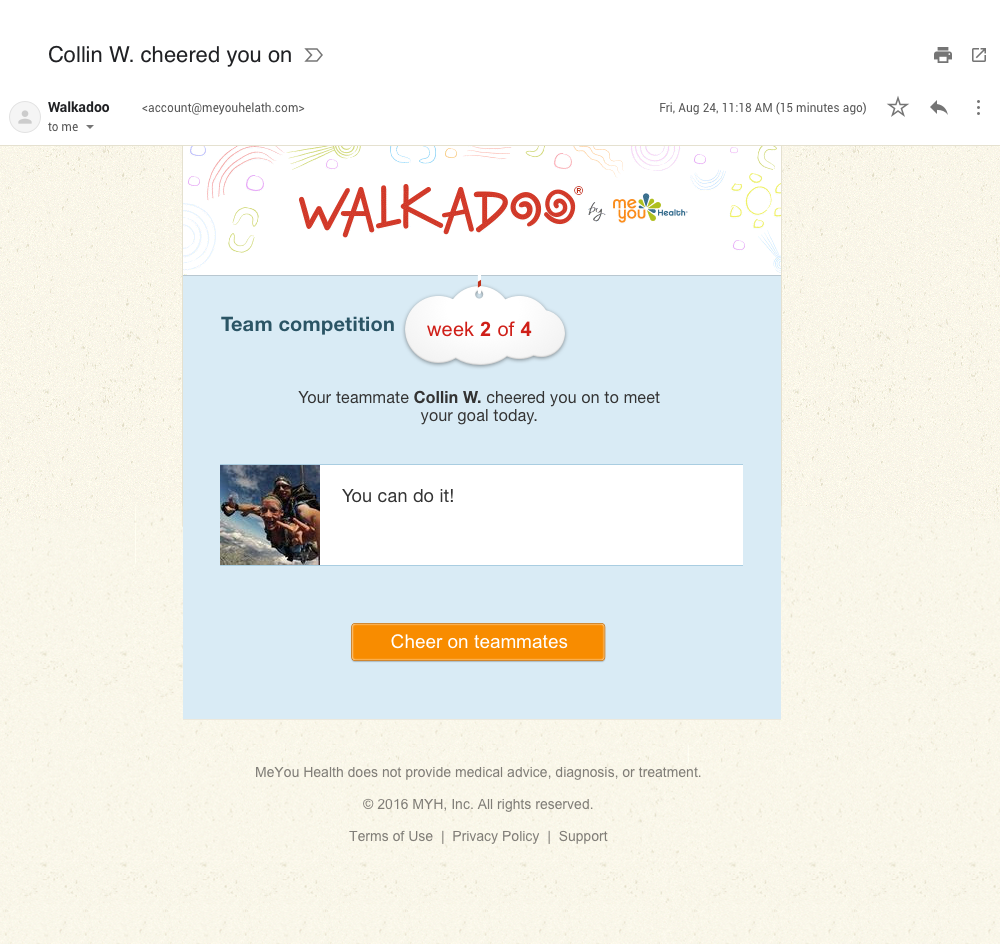
The teammate being cheered on gets both an email and a in-site notification that someone cheered them on towards the completion of their step goal.
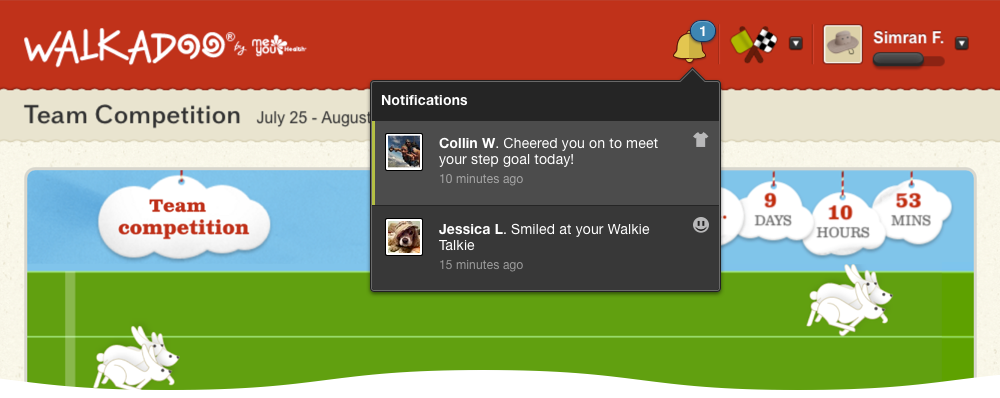
Refining the Solution
Limiting the number of teammates a participant can cheer on was somewhat fortuitous. I liked that a sense of scarcity made cheering on more valuable. It also set a realistic expectation of daily use and, in a way, controlled potential for spamming others. We had to communicate the restriction somehow and I chose to do so only as the limit is approached to keep sending the first cheer as simple as possible.
List items change state as a result of interactions. Here are some different states:
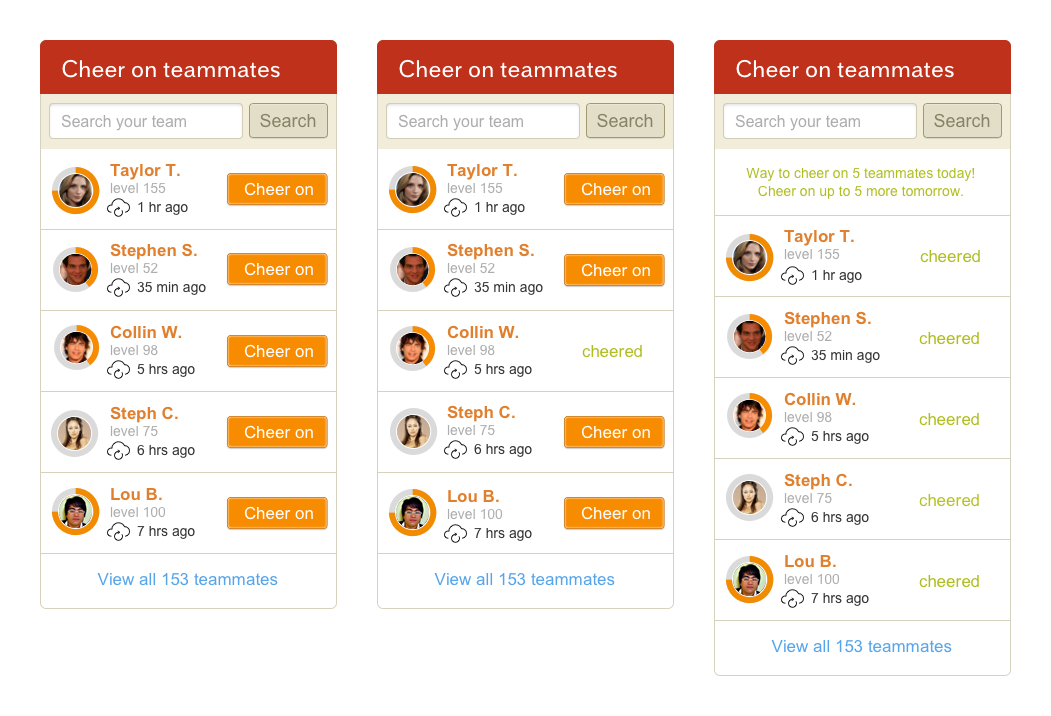
I had a hunch that no icon could do the job as effectively as a text-based button but I explored a couple of options to confirm:
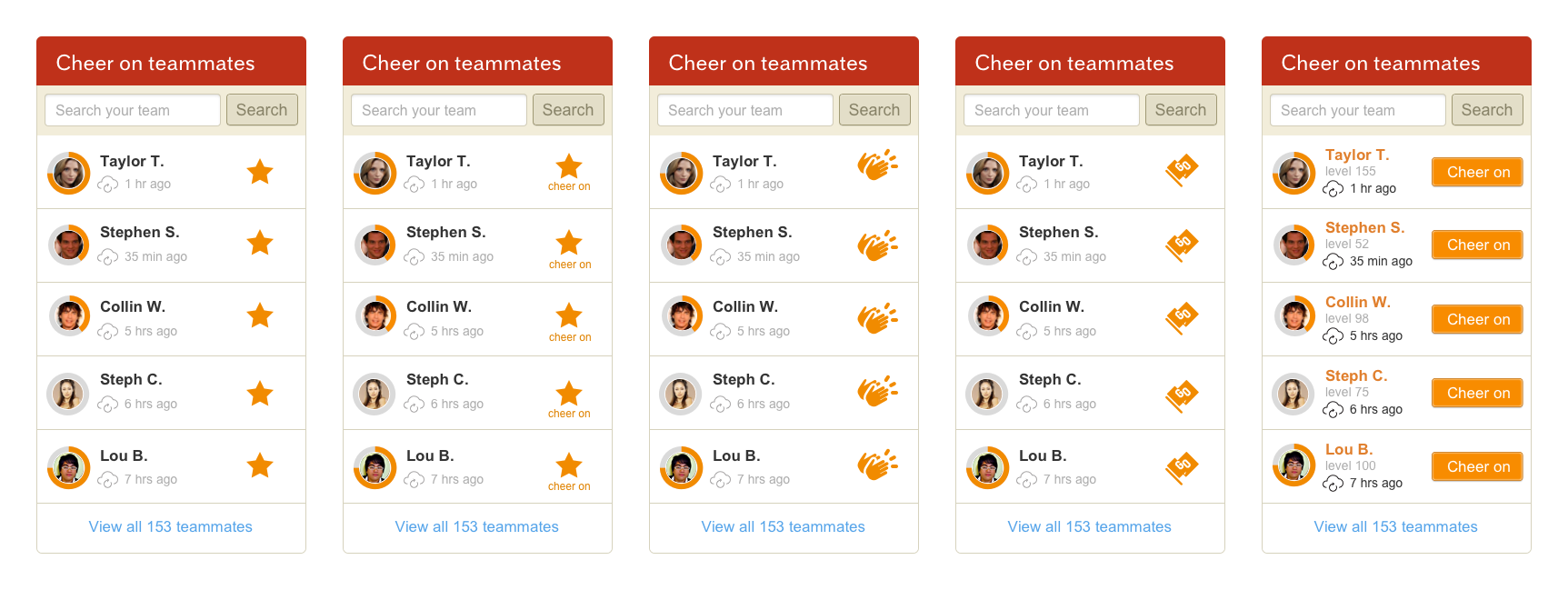
Thinking about participants who are receiving encouragements, we did not want a large volume of messages to overwhelm anyone. We were wary of sending an email immediately for each cheer-on. On the other hand, delaying a message would beat the purpose of a time-sensitive encouragement. We decided to send the first cheer of the day immediately, and pool subsequent cheers in 2 hour intervals, a middle-ground that ended up working well in practice. I decided to show the history of all cheers ons received that day in each new email, an effective form of healthy peer pressure.
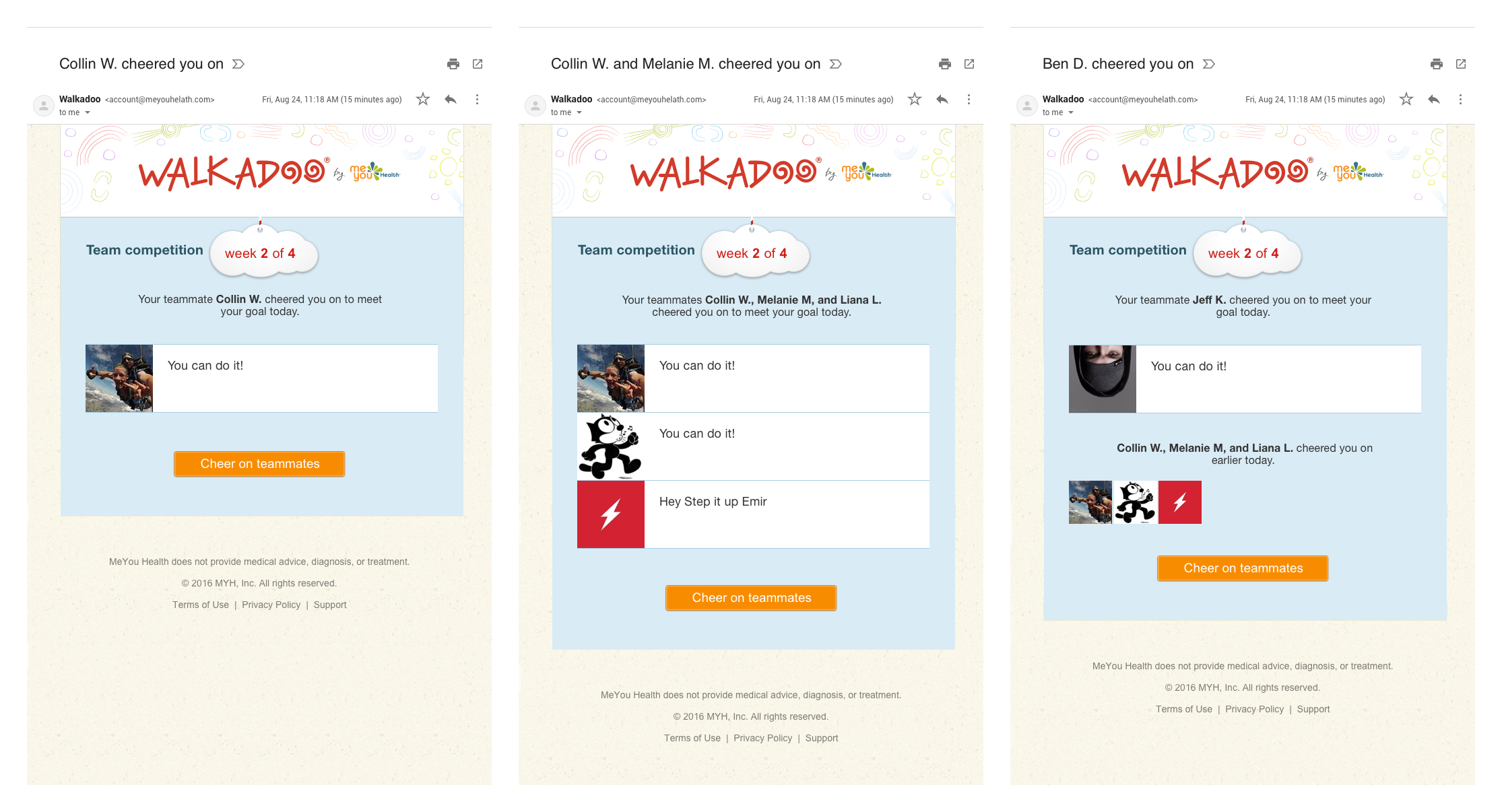
Measuring Outcomes
The team released the ability to cheer on teammates before we ran a second pilot of team competitions with Logistics Co. in October of 2016. During the second pilot, 531 Employees were divided into 10 teams.
Did we give people an easier way to be social during the competition? We did! We saw:
- 82% increase in cross-teams comments (310 vs. 170 in the first pilot)
- 78% increase in team comments (1,120 vs. 631 in the first pilot)
- 1,574 cheers sent (not available in the first pilot)
- An increase in mean visits/engagement with Walkadoo during a team competition from 19 in the first pilot to 35
- Stable numbers between the two pilots in measures we did not intend to change like card completion rates or average step counts
On top of our quantitative observations, we received enthusiastic qualitative feedback about cheering-on from our customer — a win all around! The success compelled the team to expand the ability to cheer-on to the core flow in subsequent sprints so that every participant in Walkadoo, not only teammates in a team competition, could cheer on one another towards meeting their step goals.