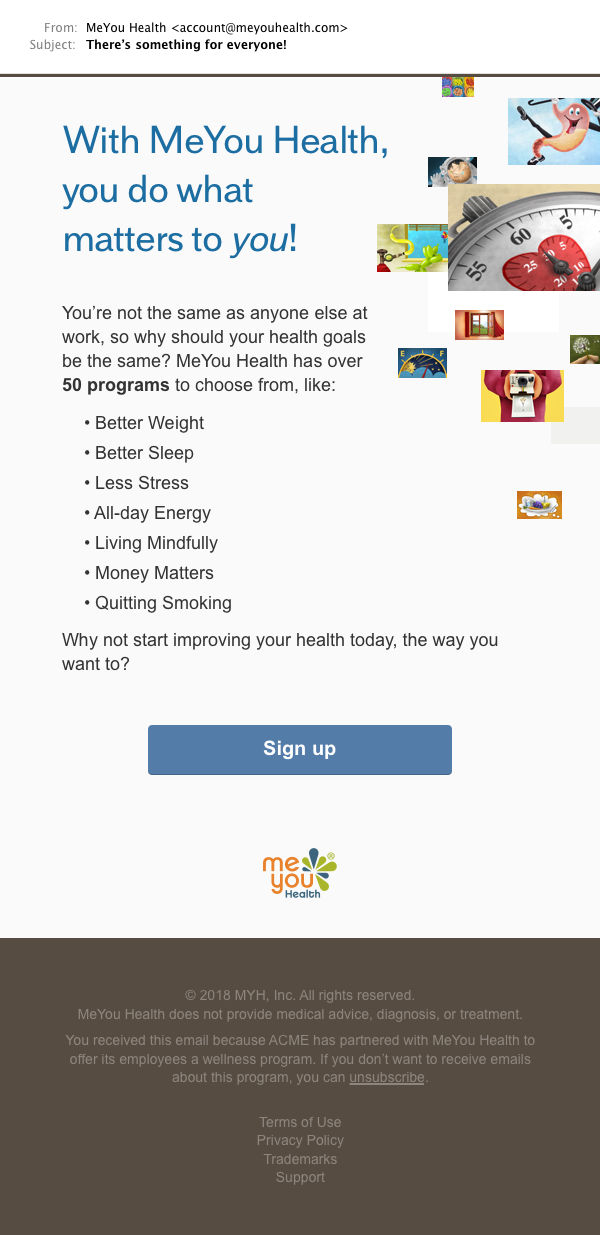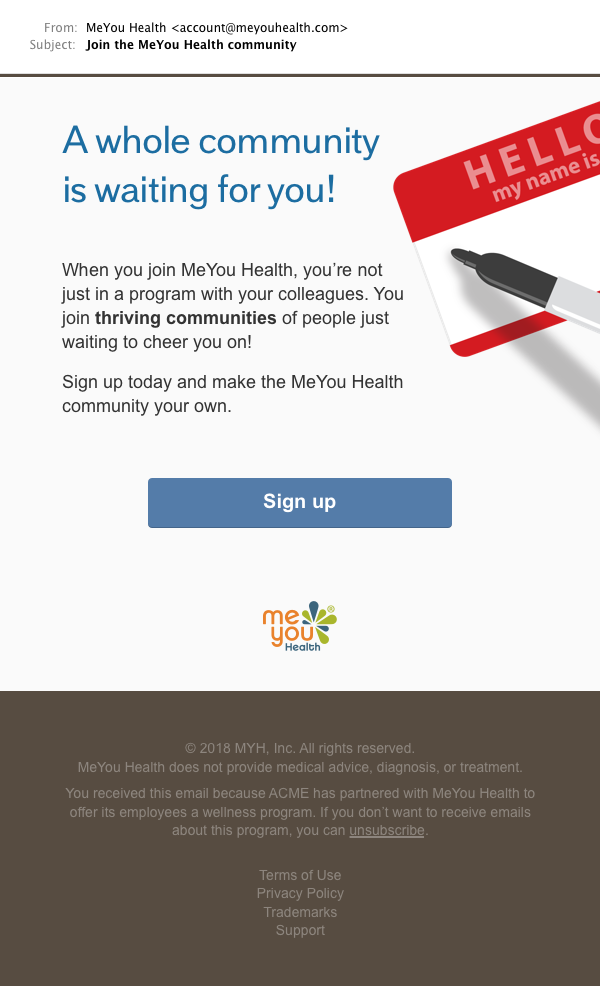MeYou Health Snap
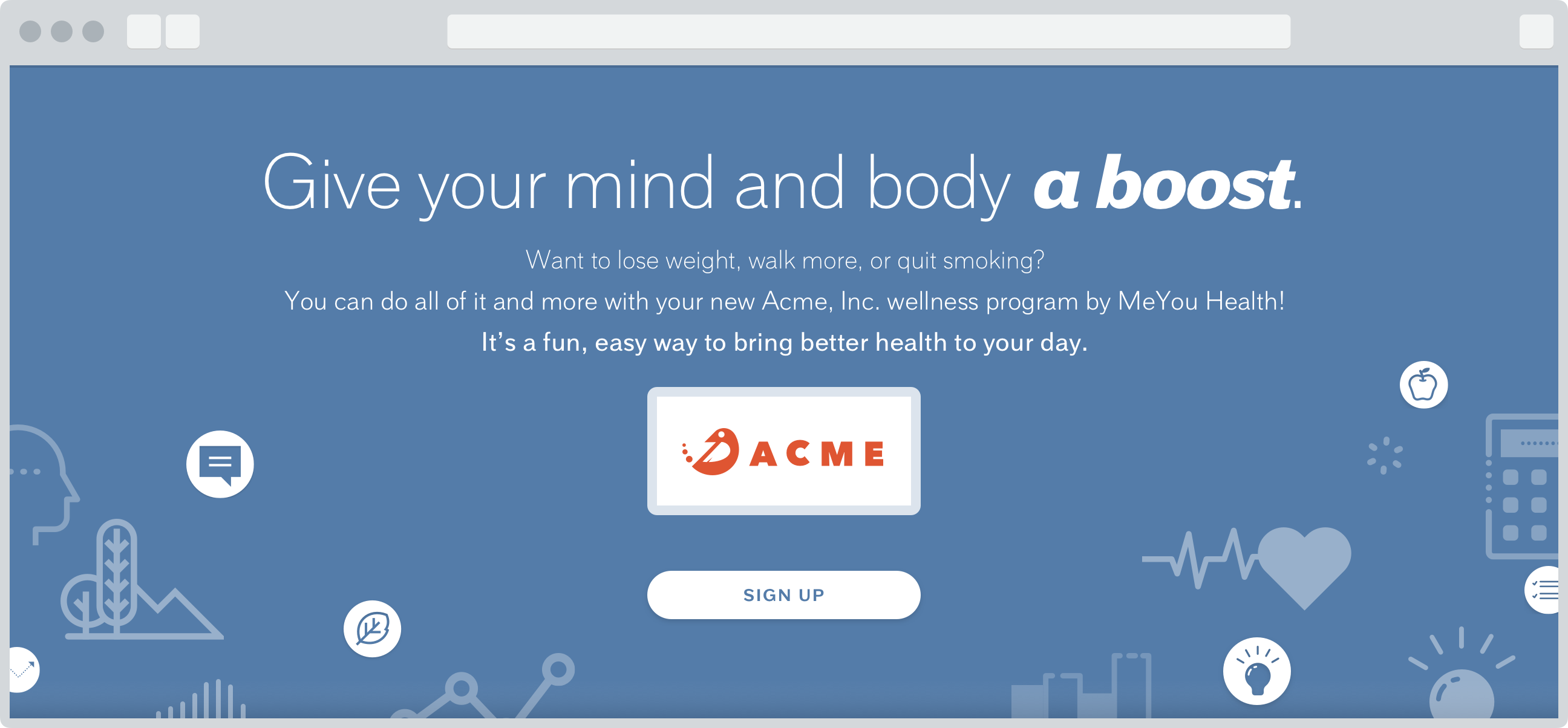
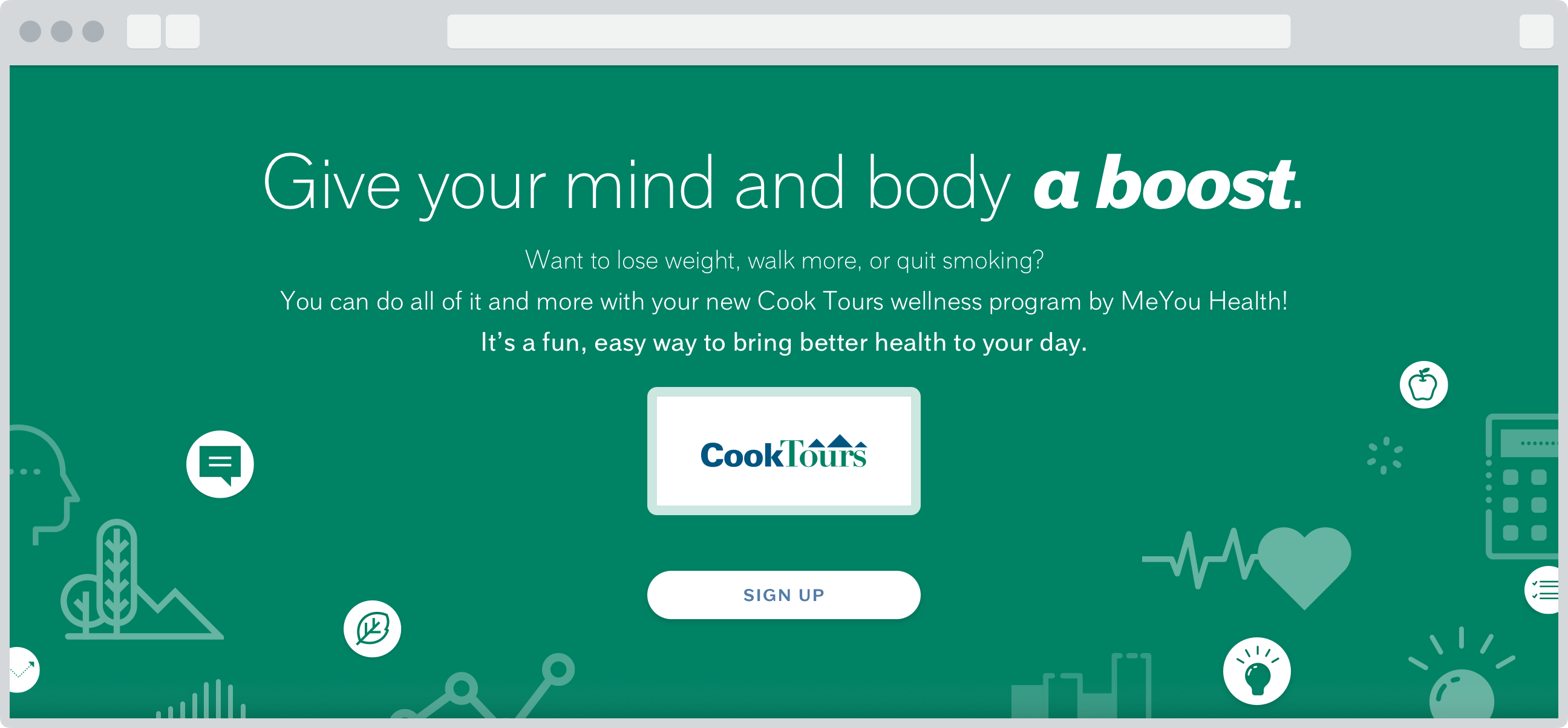
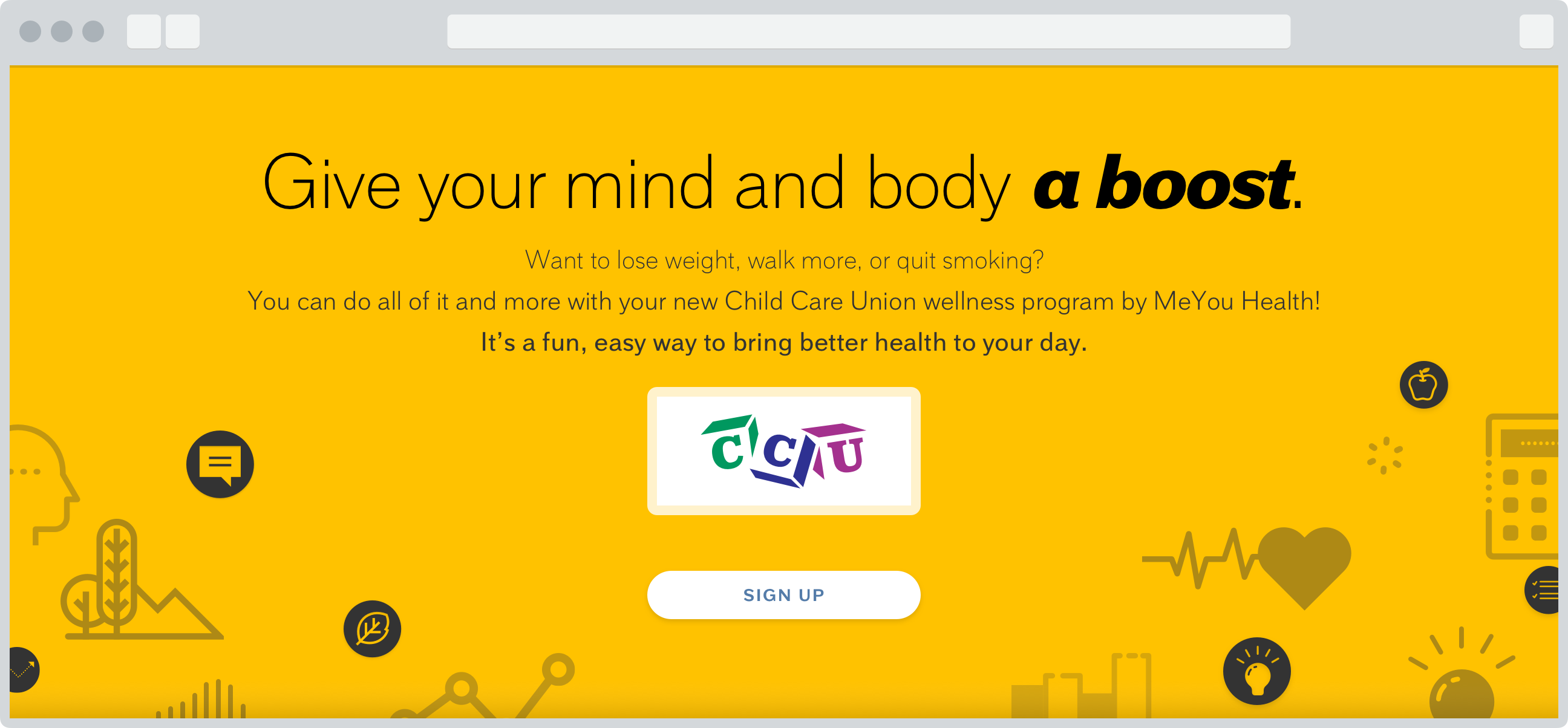
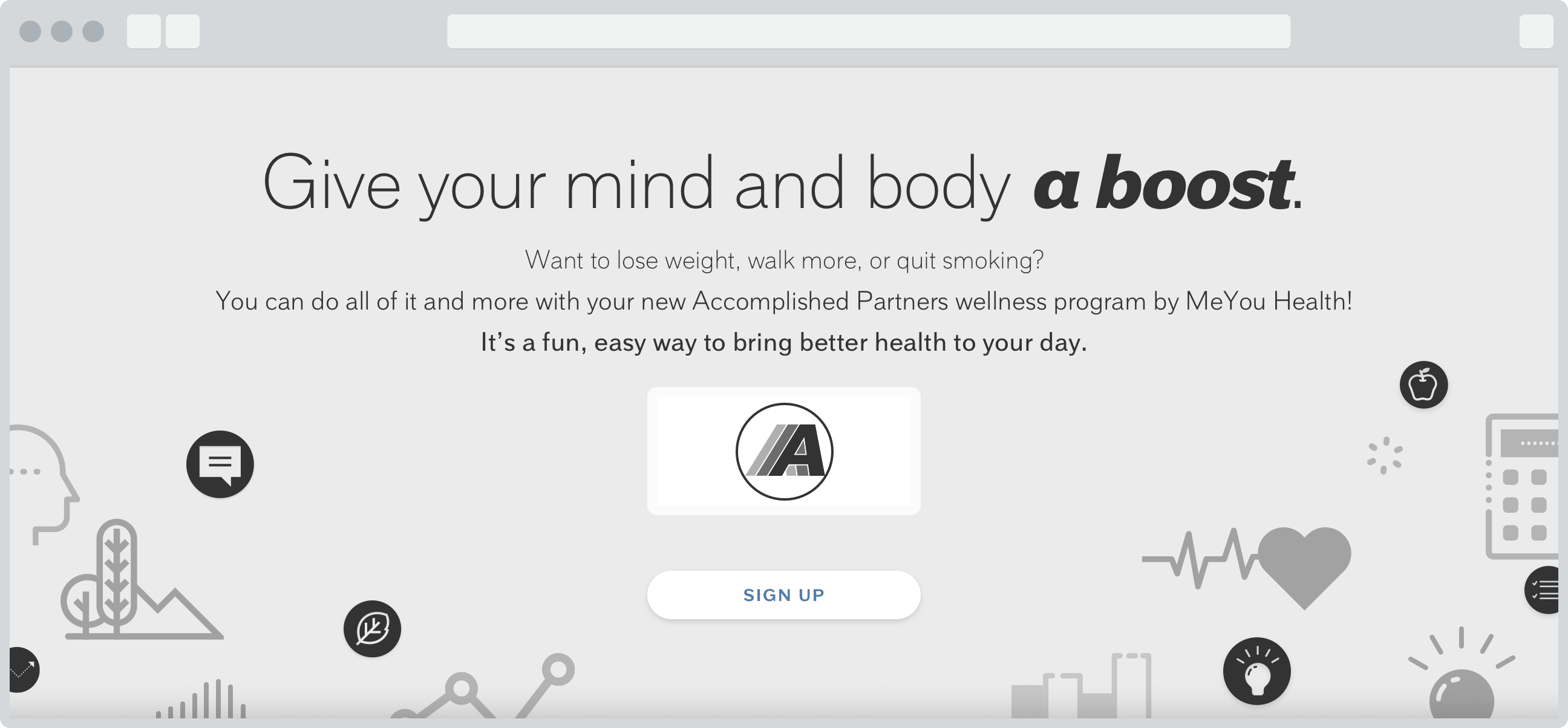
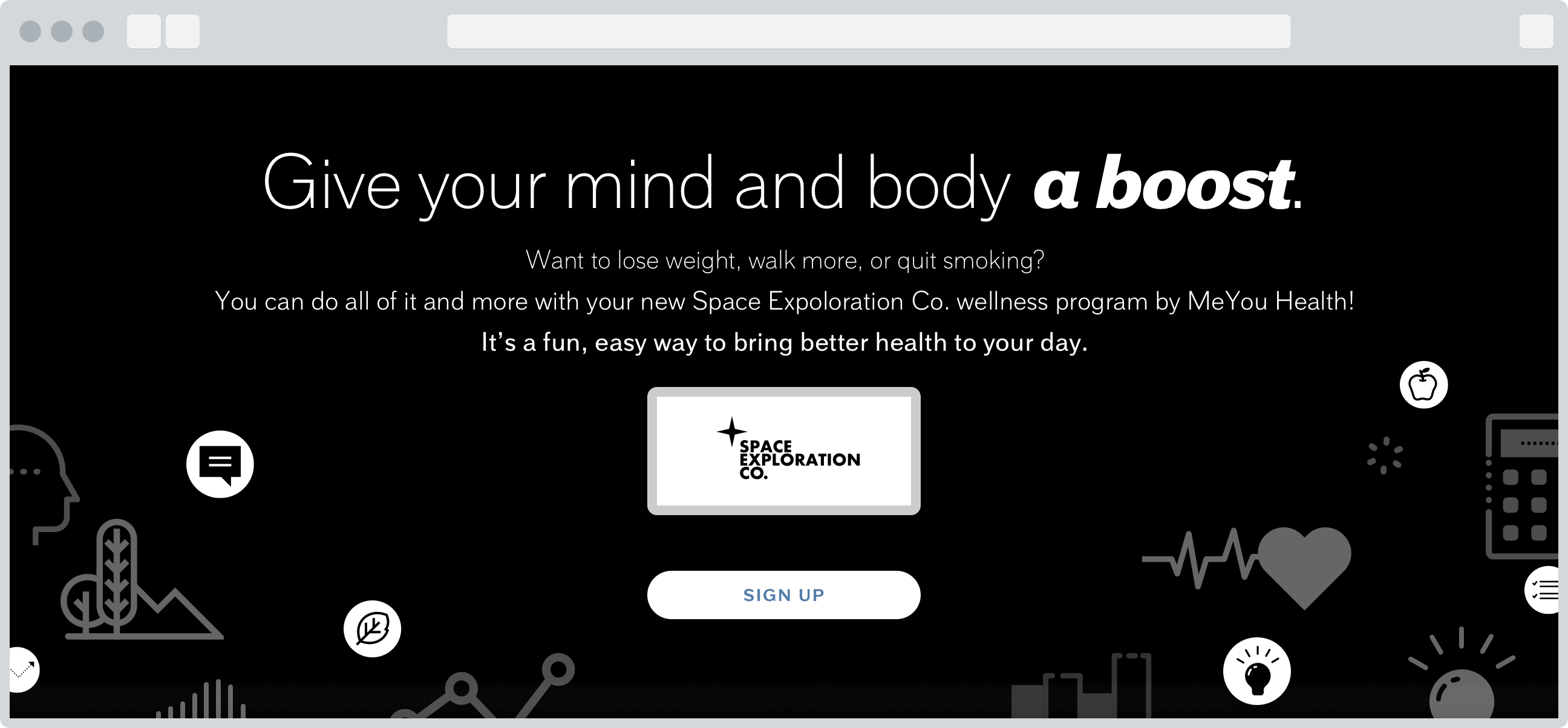
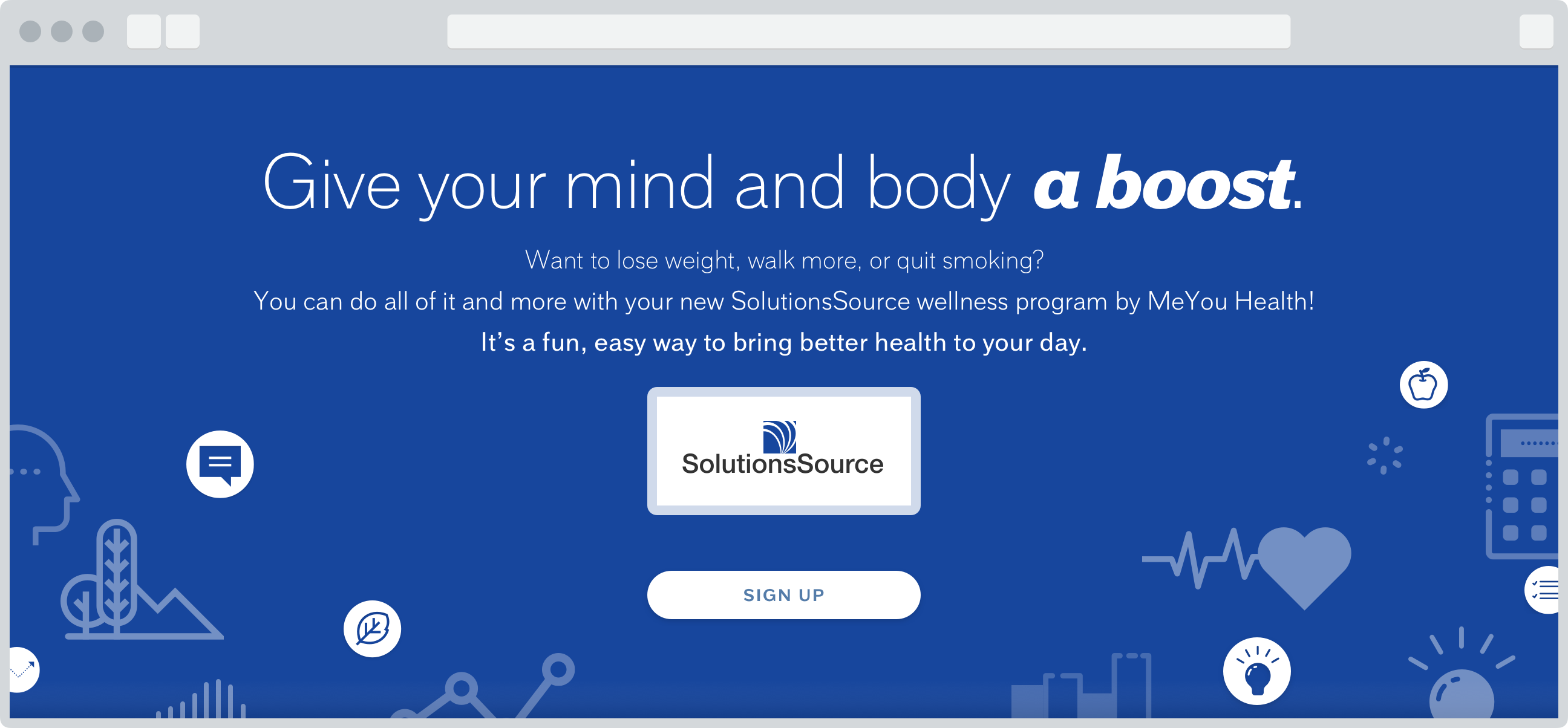
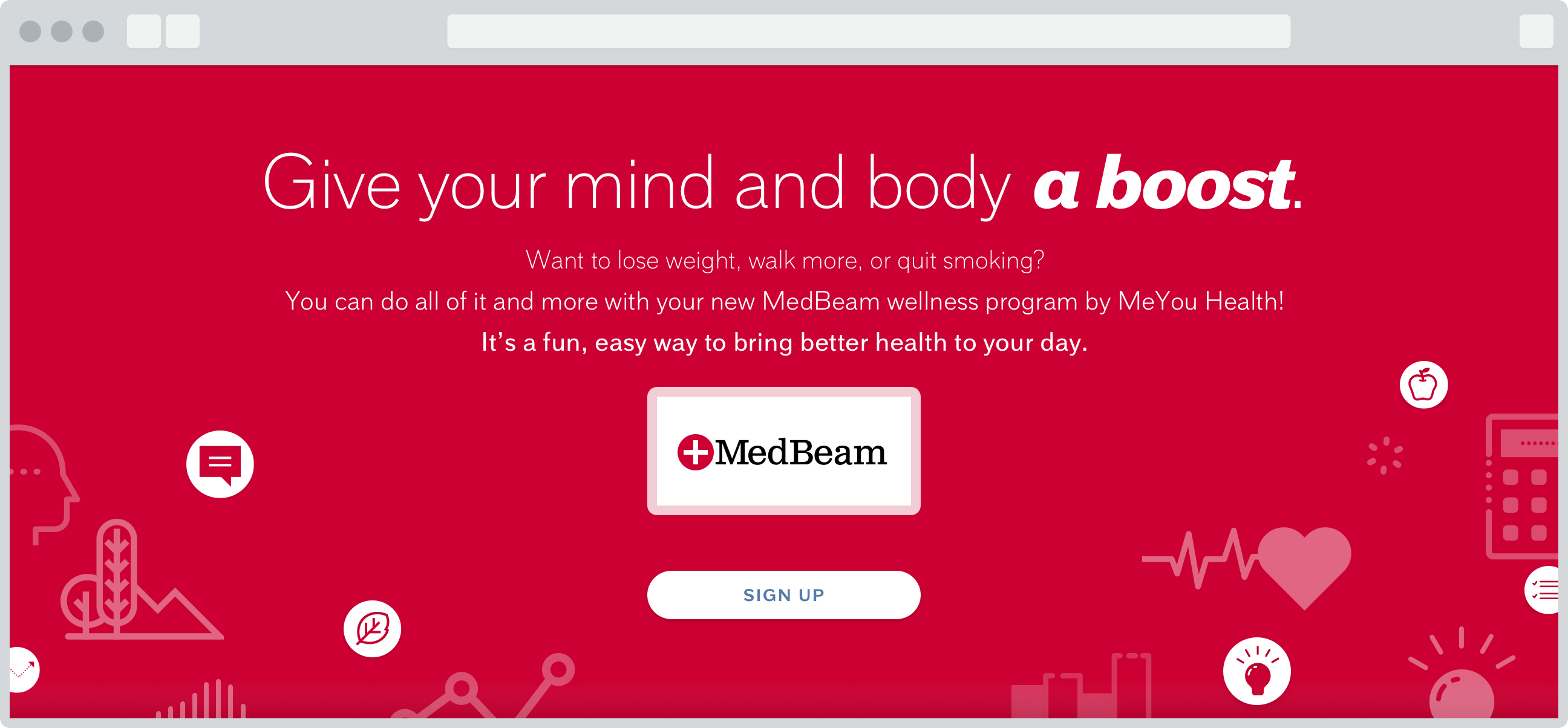
- Date
- 2018
- Team
- MeYou Health
- Industry
- B2B HR
- Platforms
- Web
A New Market
In 2017, MeYou Health was looking to expand into a new market: small and medium business (SMBs). The marketing team decided on how to put together our three consumer products (Daily Challenge, Walkadoo, and QuitNet) and capabilities like managing eligibility, a health survey, and reporting into one package that human resource (HR) professionals at SMBs could buy for their organization and run a turnkey wellness program with it. Maureen, a product manager, and I were responsible for creating the product targeted towards B2B users. The product would allow them to purchase, set up, and launch a wellness program for their employees.
While the marketing team was finalizing pricing and the license agreement, Maureen and I decided to conduct exploratory research to validate any assumptions we had about practices in this space before the cost of any incorrect assumptions got steep. Neither of us was familiar with software purchasing for HR so this was an opportunity to learn about our target users, their domain vocabulary, and their priorities. What are software purchasing practices like among SMBs? What is the decision-making process and how many people are involved? How long does it take? How do they recognize the need? What is most important in the process? What makes them take the first step? How do budgetary constraints affect any of it?
Research
I drove the recruitment effort for the study. I developed a screener that hinged on two questions. First, I needed to ensure that we would get to speak with someone working in an SMB (20–500 employees). Second, our research participants must have recently (within the past year) purchased software for their organization from one of the HR domains (e.g., recruitment, screening, hiring & performance evaluation, benefits, payroll, time & expense, wellness) so they could describe the process to us. We expected these participants to be CEOs of smaller organizations or heads of HR or a related role in bigger organizations but we were open to any relevant title and any industry.
Leaning on my personal network and networks of my coworkers, I recruited and scheduled 8 participants whom Maureen, Emily, a designer, and myself interviewed over the phone, with me fulfilling incentives after every interview. We interviewed participants across a range of industries (rehab services, patient transport, manufacturing, engineering – hardware, education technology, and advertising technology) with roles similar to those we expected to find (SVP of HR, 2 HR Directors, HR Manager, Administrator, Talent Manager, Owner, and Head of Operations) working at a nicely distributed range of company sizes (20, 26, 50, 100, 150, 200, 470, and 500 employees). I transcribed all interviews using a service called SpeechPad and then involved three more colleagues from the team to help us with analyzing the data.
Our findings supported assumptions we gathered from our management team before embarking on research, namely that:
- Evaluating HR software was a prolonged effort, often requiring scheduled, personalized demos. There was an opportunity for a program that could be set up in minutes and tested on one’s own.
- Companies perceived wellness programs as something only companies bigger than themselves could run because they thought facilitation of activities and delivery of content required a dedicated team. There was an opportunity for a turnkey program that automatically delivers content on an optimal schedule.
We also learned that:
- evaluation of software was usually a group effort
- people involved were responsible for a variety of priorities which may be frequently shifting, deal with interruptions routinely, and operate in a high-stress environment
- most had a horror story to tell related to a launch initiative or a deployment: a failure, an issue requiring enormous unanticipated effort to resolve, or delays
- most saw the decision to adopt a particular software as reflecting on themselves and were invested in it
- most discovered new solutions through professional and personal networks
- organizations with remote or satellite workforce saw value in another channel that helps them norm the company culture and promote team cohesion
- the needs of organizations were highly sensitive to company size and heterogeneous
- larger organizations prioritized integrations with existing HR systems and workflows and sought to avoid fragmentation
Episodes from interviews served as additional input into a customer journey map.
Design
Over the course of the following months, I iterated on many parts of the overall flow for Snap. Snap onboarding started with the pricing page, where customers created their accounts and ended by integrating with an existing reporting dashboard.
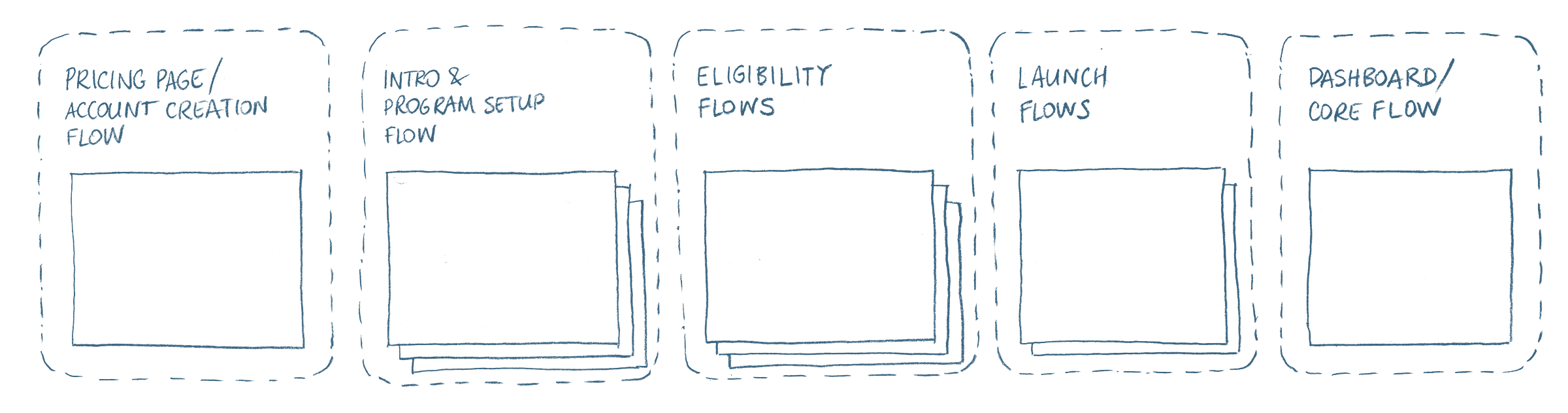
Sketching out the flow was indispensable to having conversations with product managers, some of which were responsible for different parts of the flow, and being able to reason about decisions.
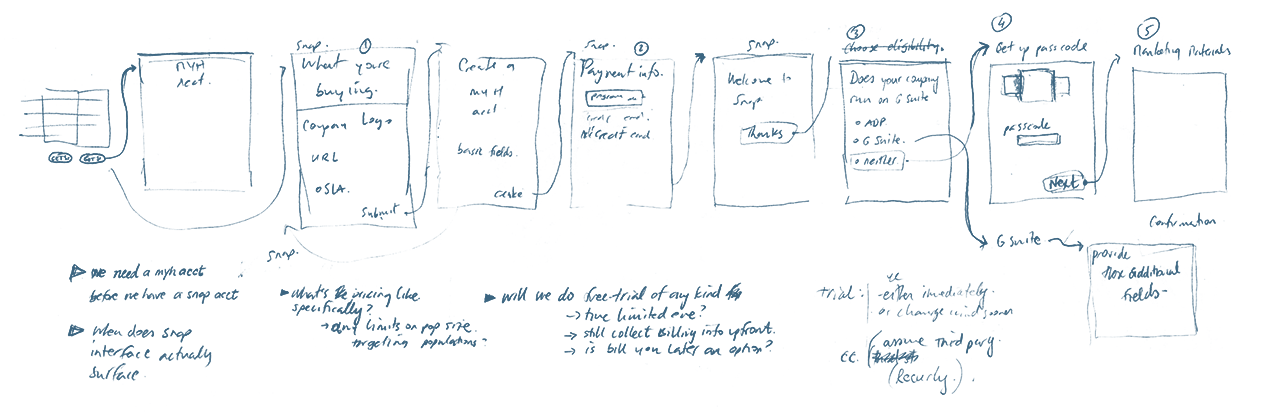

Below is the flow I designed. The team released it in February 2018. (the release of launch capability was pending as of November).
We implemented session tracking with HotJar to uncover any issues with purchasing and configuration. First dozen customers revealed two specific issues that impeded progress. First one was a need to provide a sign-in option on the pricing page (and better handling of existing customers going through the purchase flow twice inadvertently). Second was a need for better error messages related to the validation of a custom signup URL. We needed to communicate better what was wrong with invalid URLs so customers could fix them.
Overall, customers were successful in purchasing a program, customizing its landing page, and creating a list of employees that could access it. This allowed them to test and experience the program on their own, or with a few trusted colleagues, before launching and promoting it to the rest of their organization. And they were completing onboarding in one session, in the timeframe that we expected.
Setup
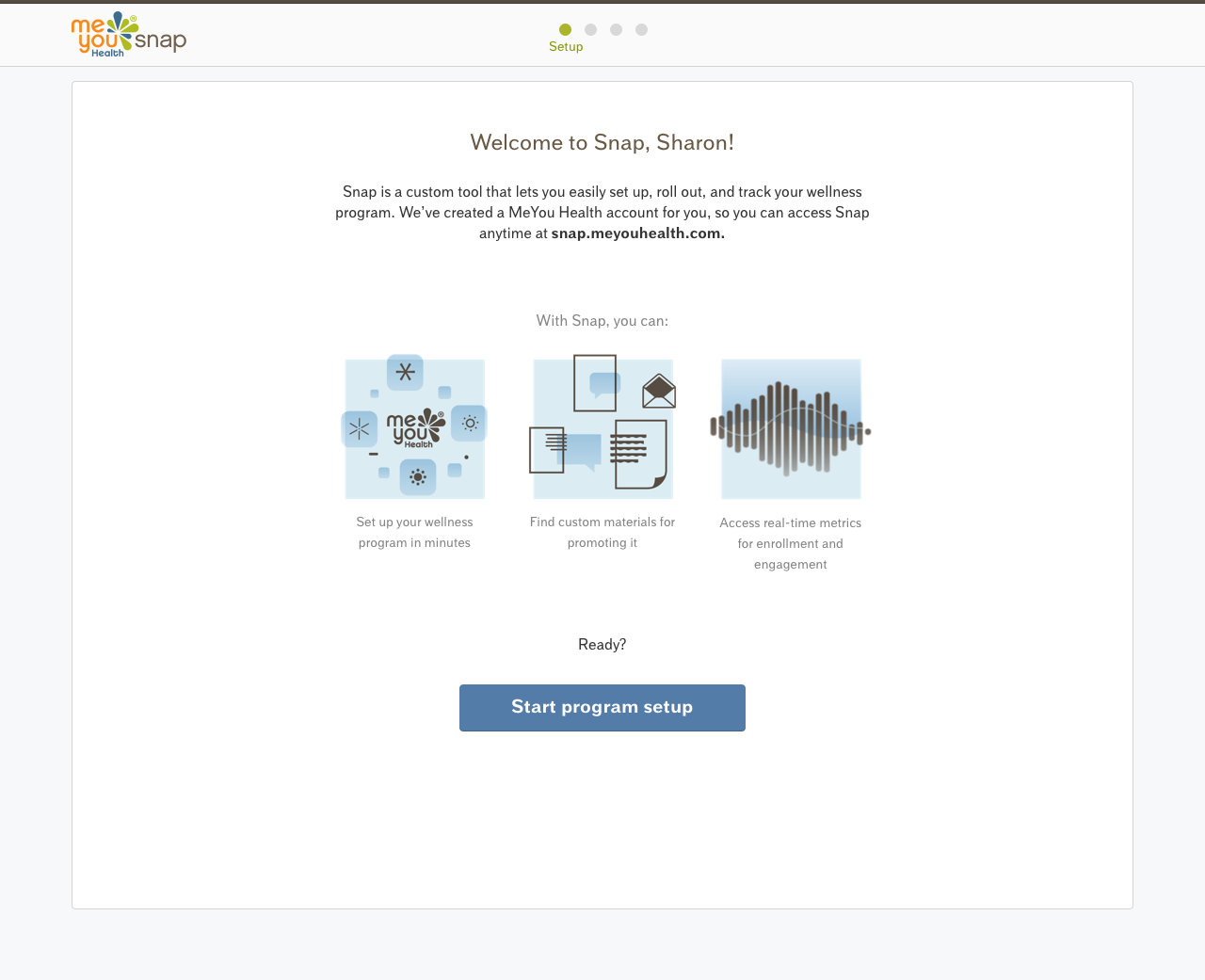
The Welcome page follows the pricing page and marks the start of Snap onboarding. It assumes that the user has chosen a plan, provided payment information, created a MeYou Health account, and is starting a limited-time trial.
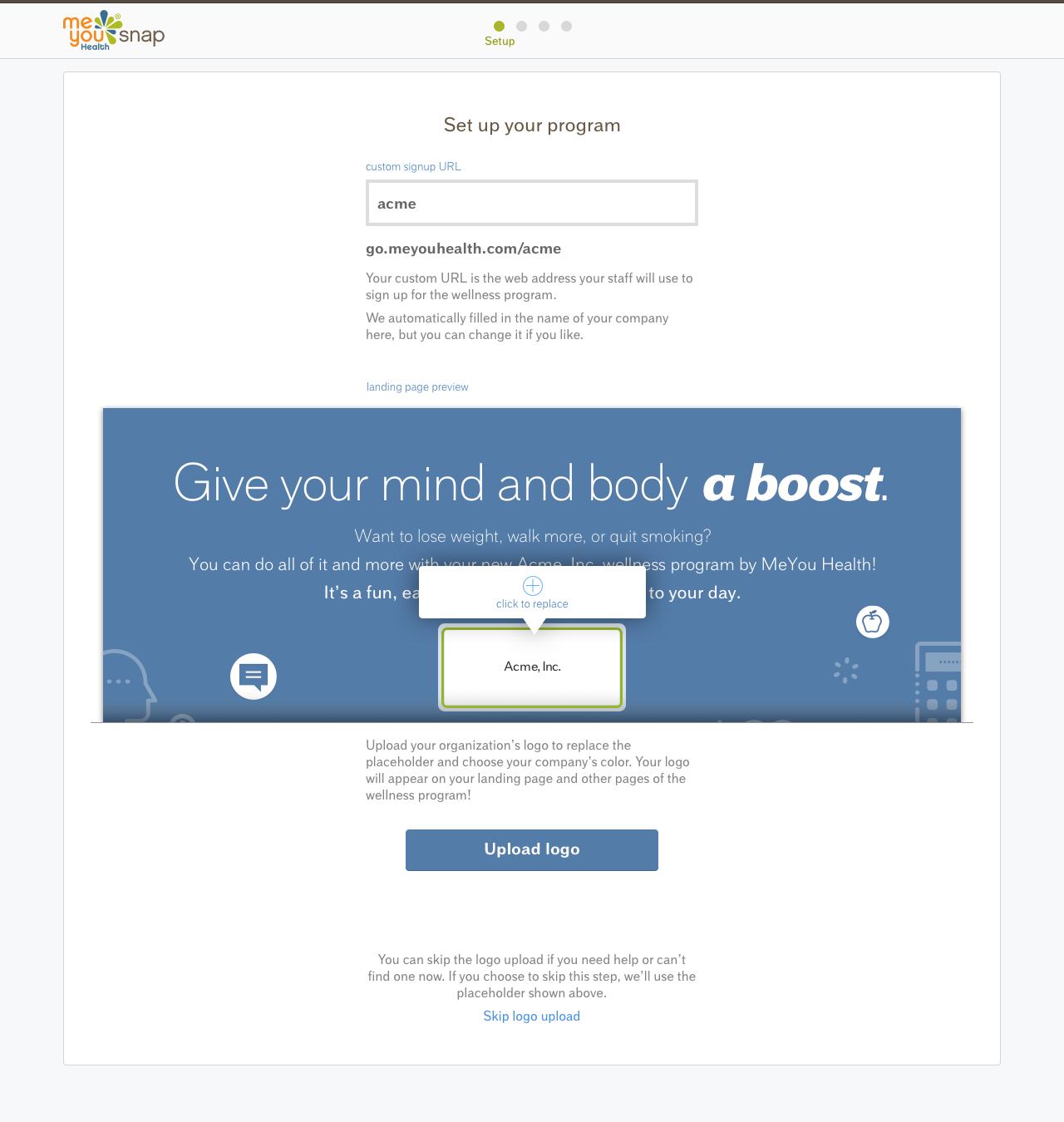
The first part of configuring a wellness program consists of
- creating a custom address for the program’s landing page
- providing a logo
- providing the page’s background color
All are pre-filled with sensible defaults to make this step non-blocking.
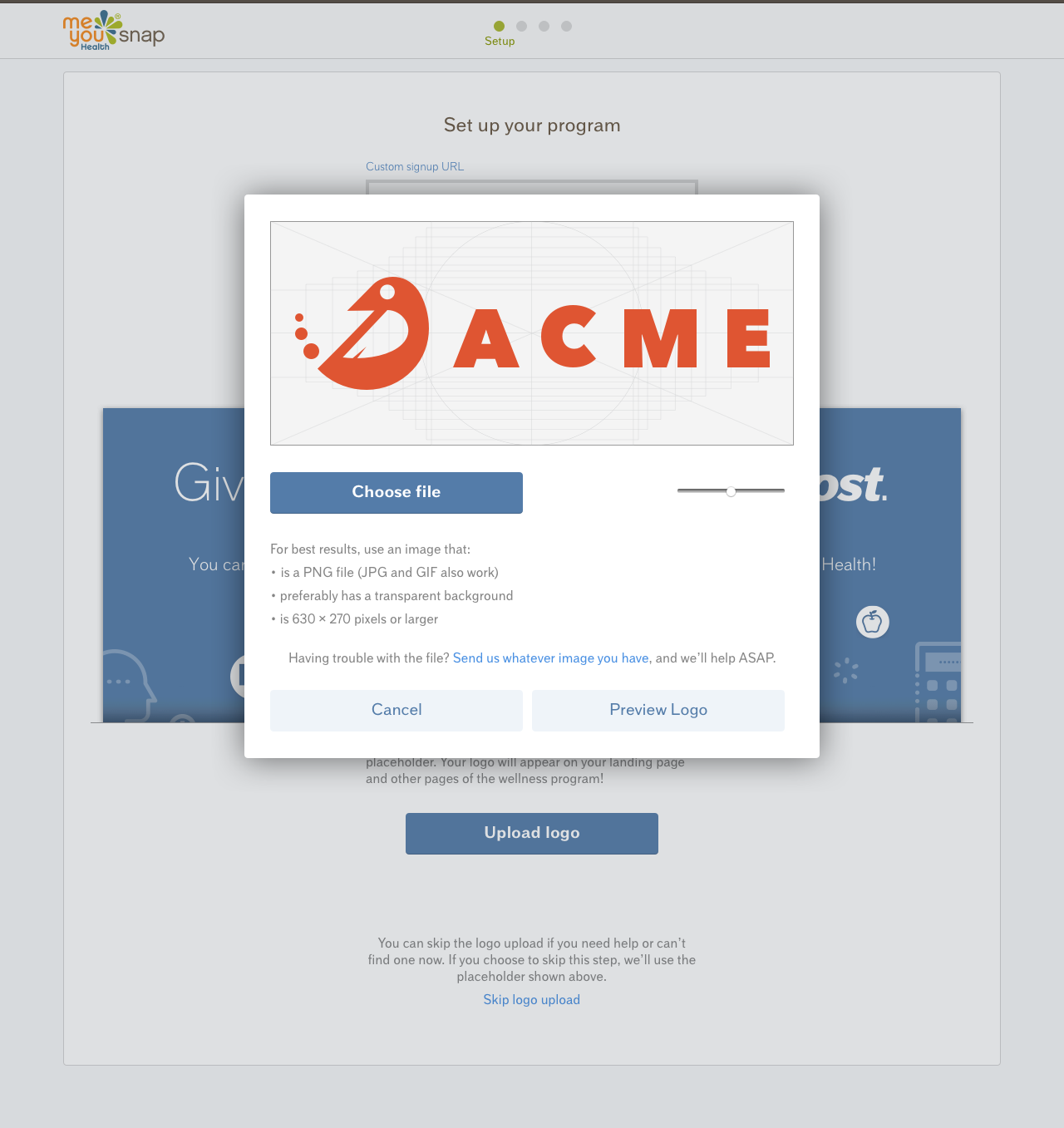
The ability to reduce and enlarge a logo image, in most cases, eliminates the need for editing images externally.
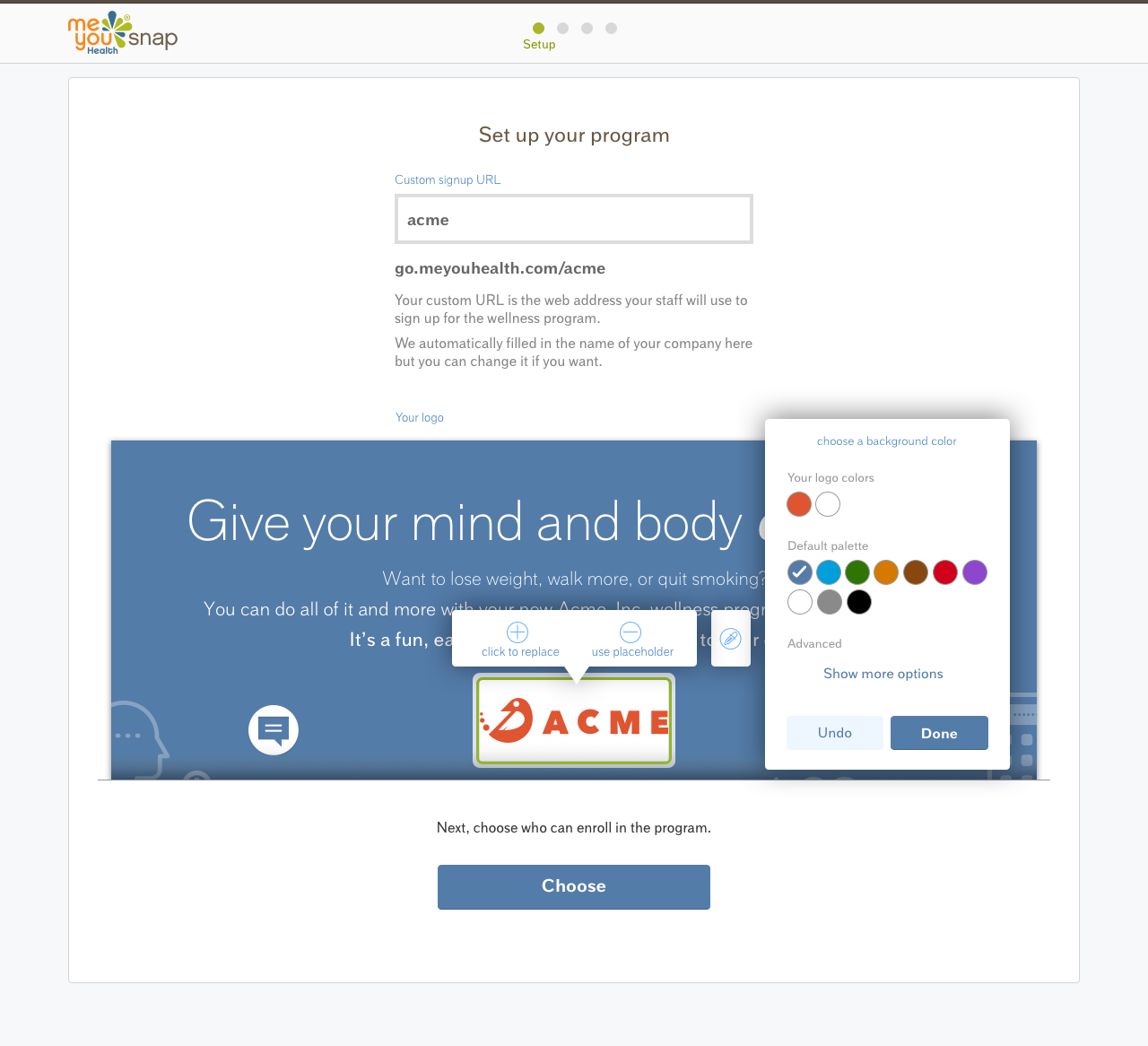
The uploaded logo is shown on the landing page preview immediately. Furthermore, the upload automatically changes the page’s background color to the most dominant color used in the logo. Recognizing a corporate color palette provides a moment of magic and delight.
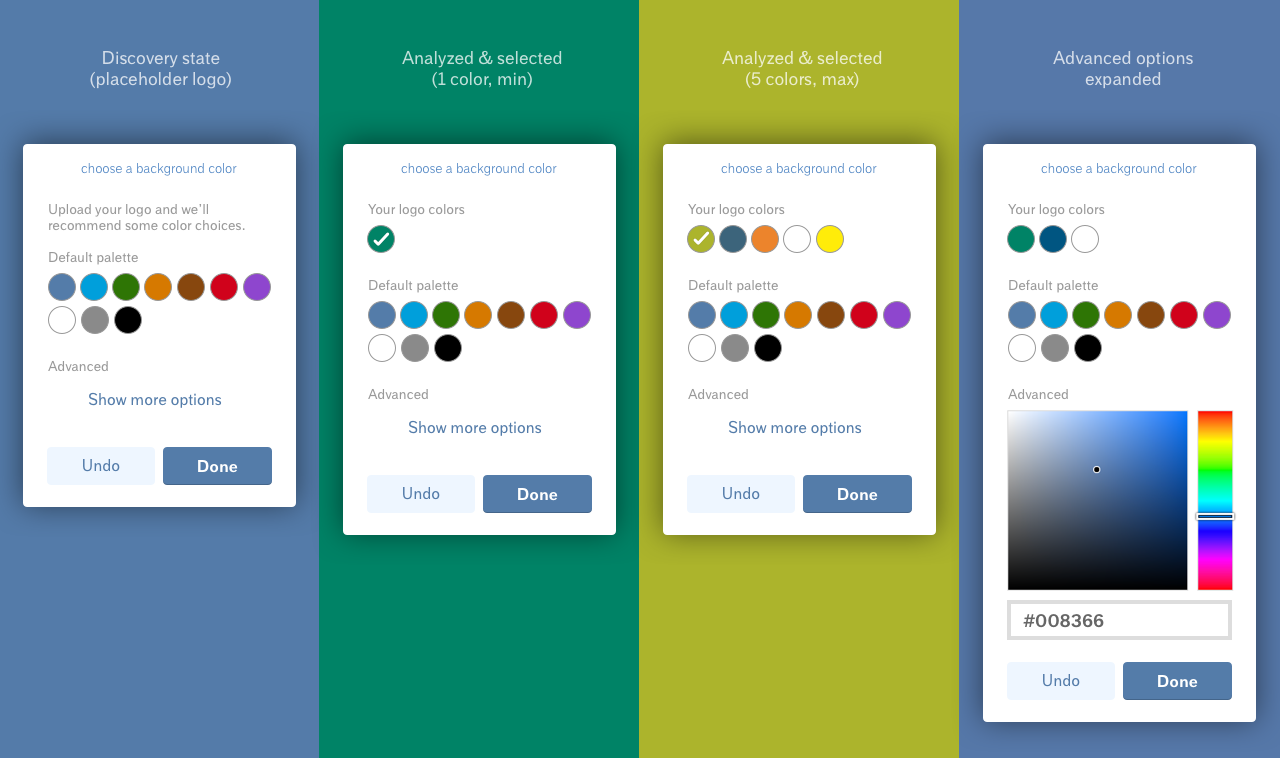
We used Vibrant.js to detect colors in an image and offer found swatches in the color picker.
Eligibility
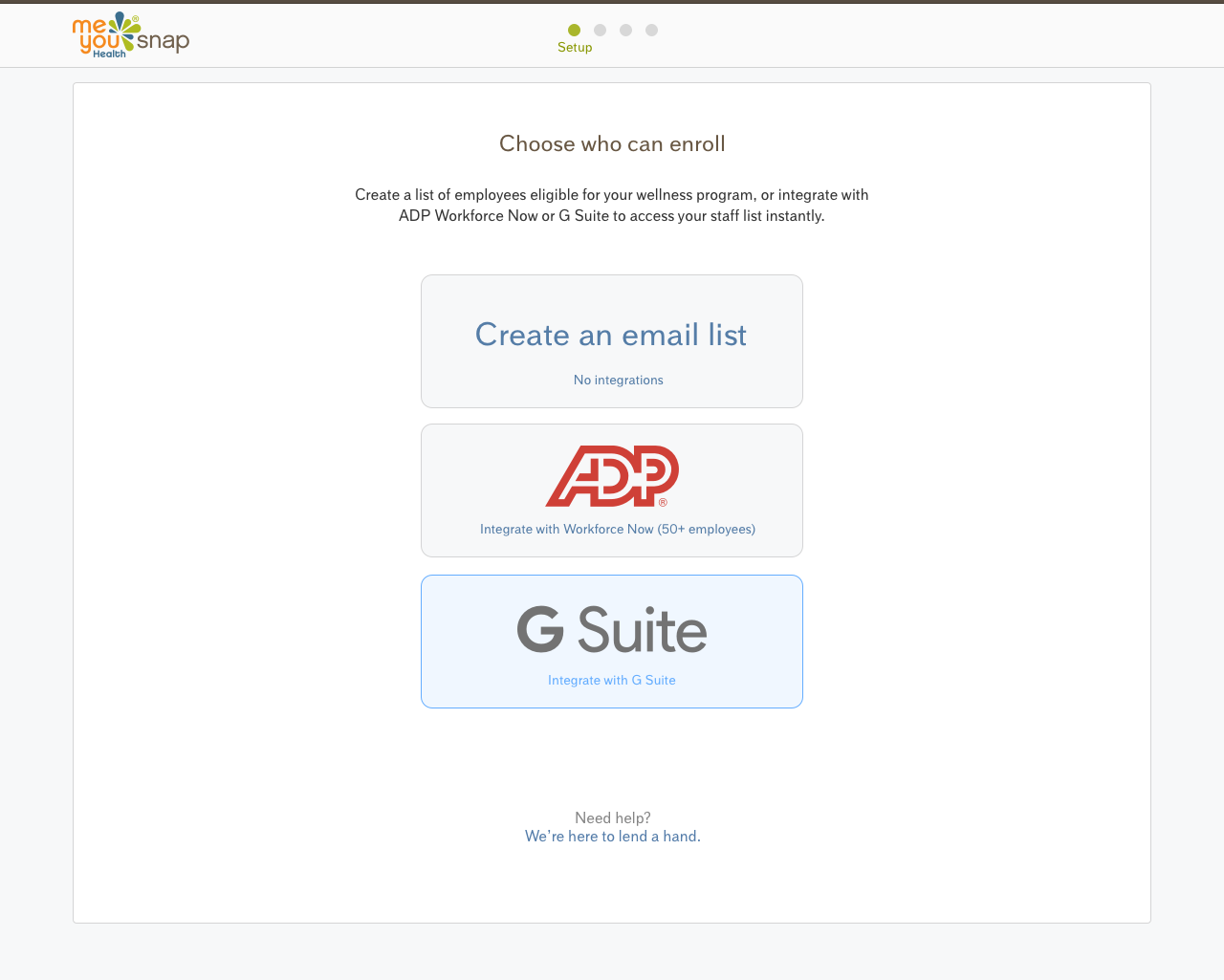
The second part of configuring a program is listing who is allowed to sign up and participate.
Of the three ways to create an eligibility list, G Suite integration is the shortest and least effortful.
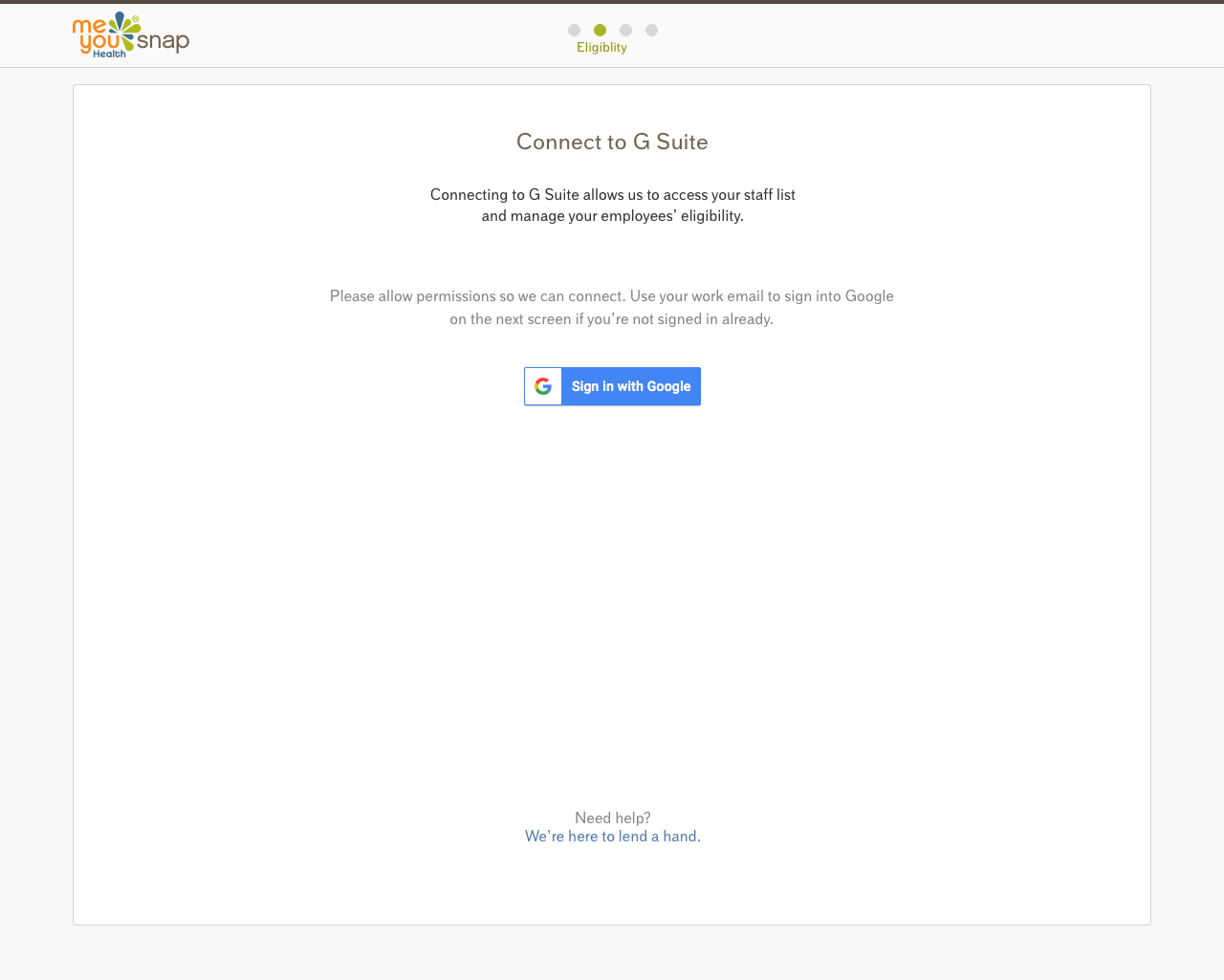

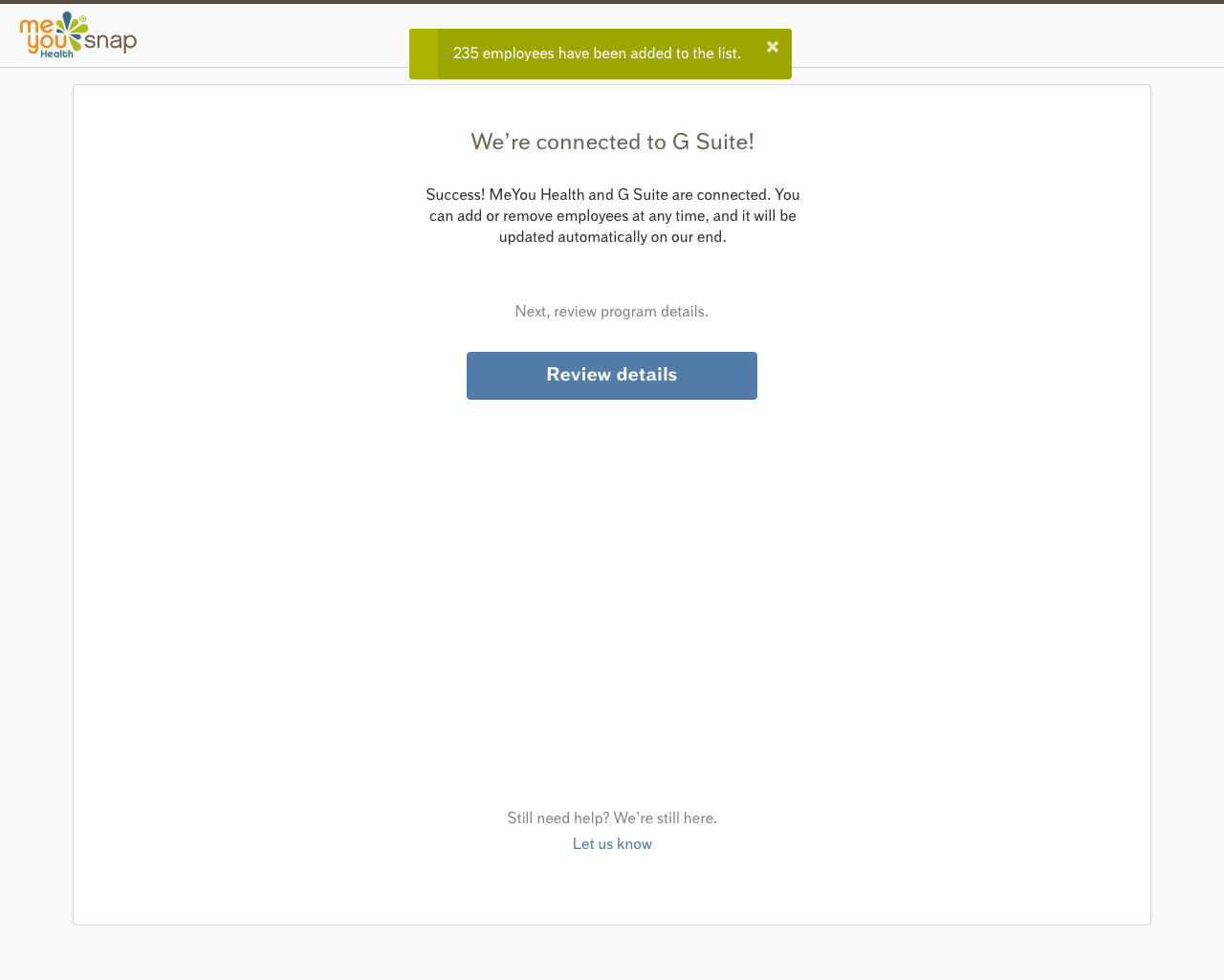
This step celebrates a milestone in the process.
The congratulations message is paired with a visual confirmation of the work accomplished thus far, i.e., the customer’s very own landing page that is now ready for sign-ups.
With an animated transition the congratulations message auto-advances to the confirmation page, which reiterates key program details.
Self-enrollment
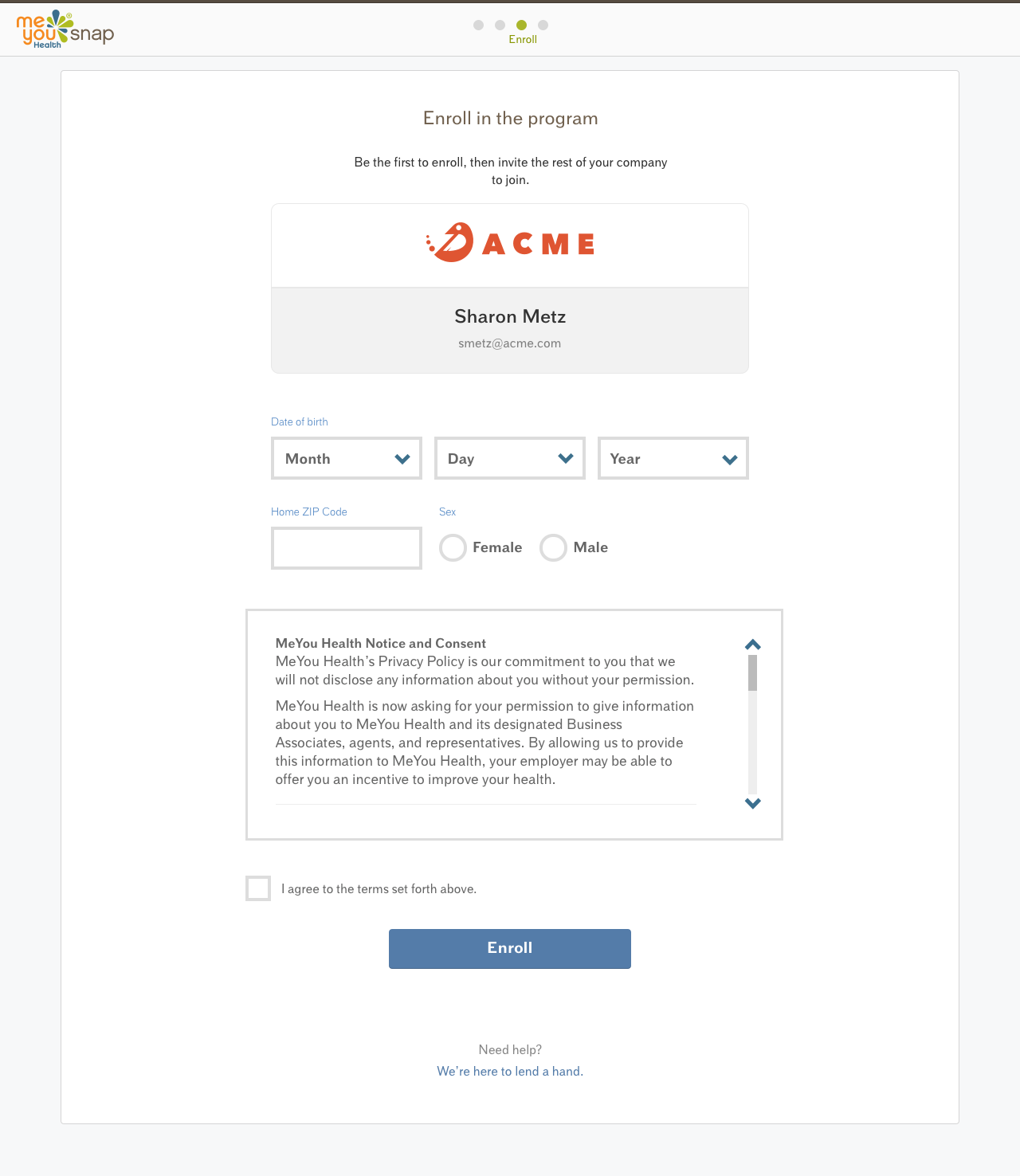
Because we learned that HR professionals do not promote the adoption of new software within their organizations without thorough testing, self-enrollment is built into the onboarding flow.
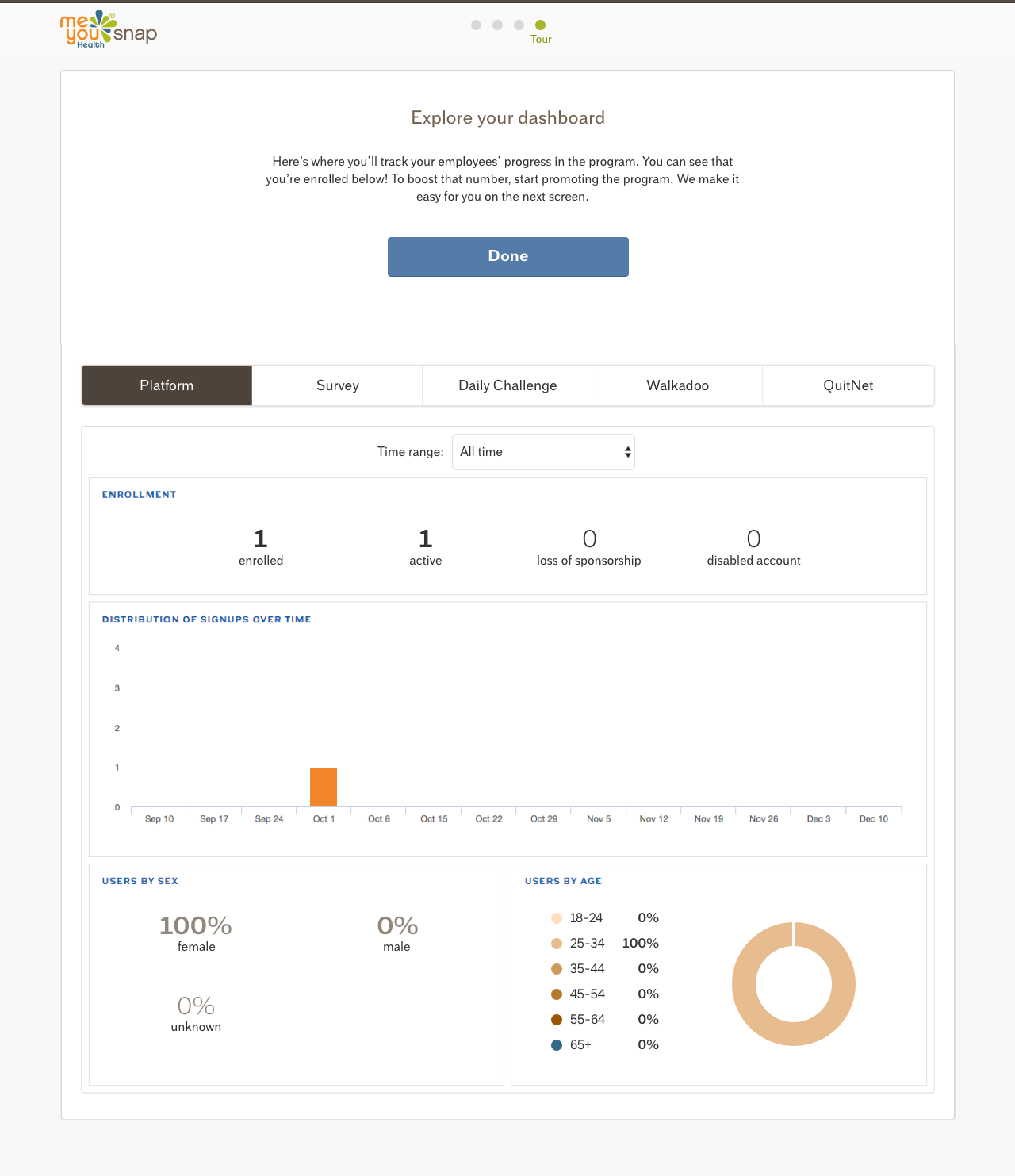
Dashboard is a central part of Snap. It is of recurring interest to customers during launch. They use it to track the enrollment progress.
At the end of onboarding, the dashboard shows one program participant enrolled — the administrator themselves!
Promotion
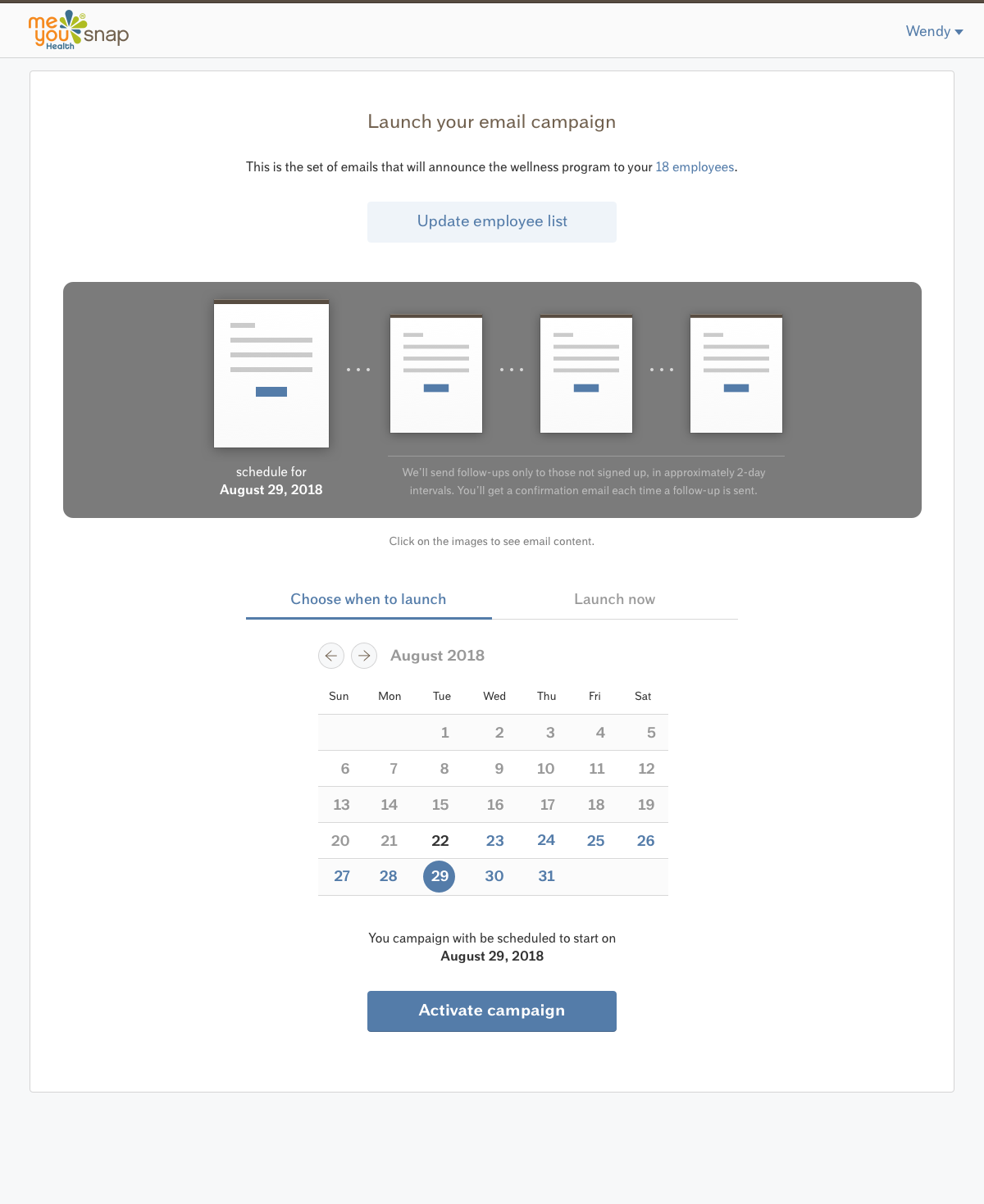
With the program set up and an eligibility list created, choosing a launch date is the sole decision required for kickoff.
The tour is now over and the user navigation becomes available.
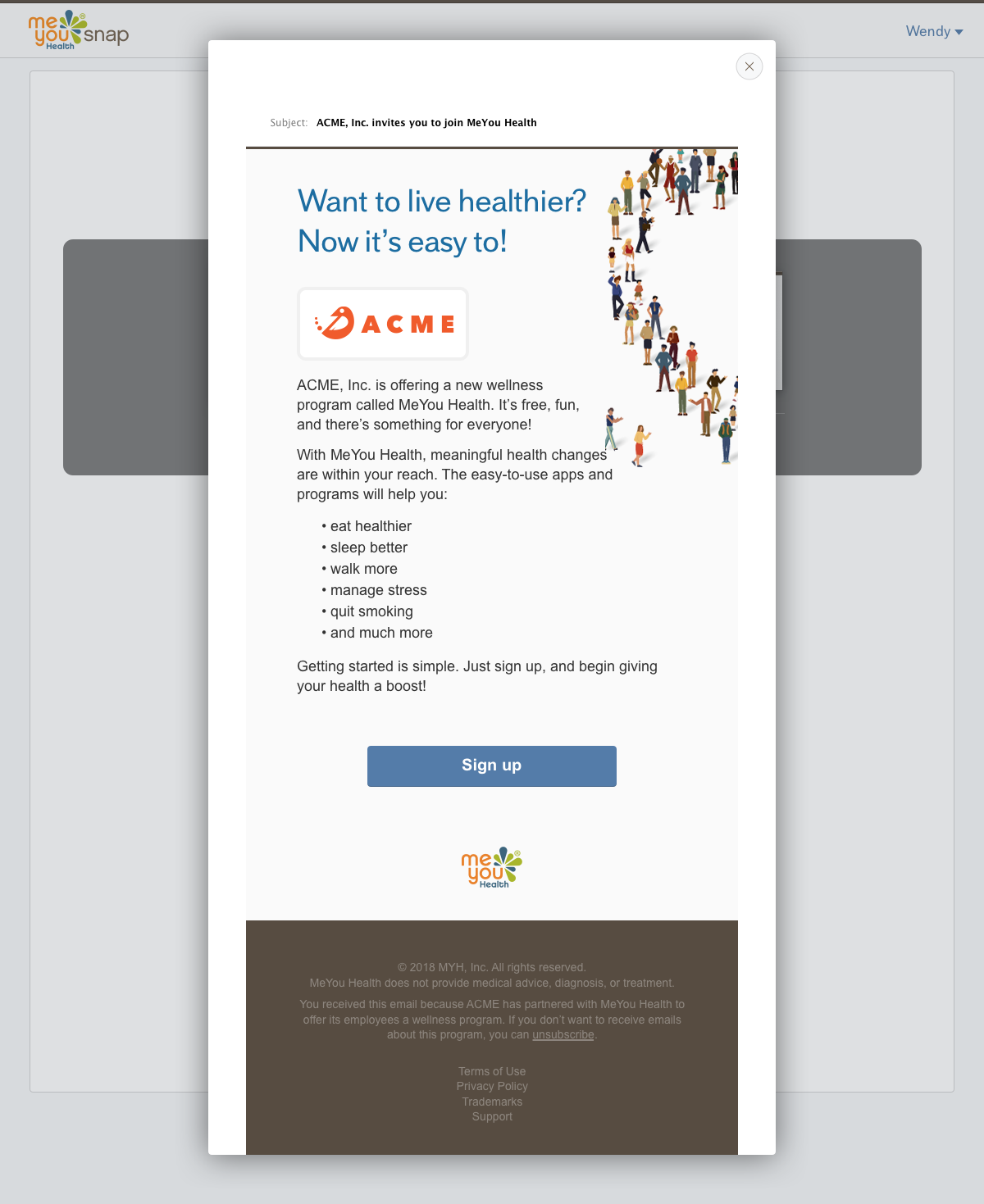
The administrator can preview all four emails that make up the campaign.
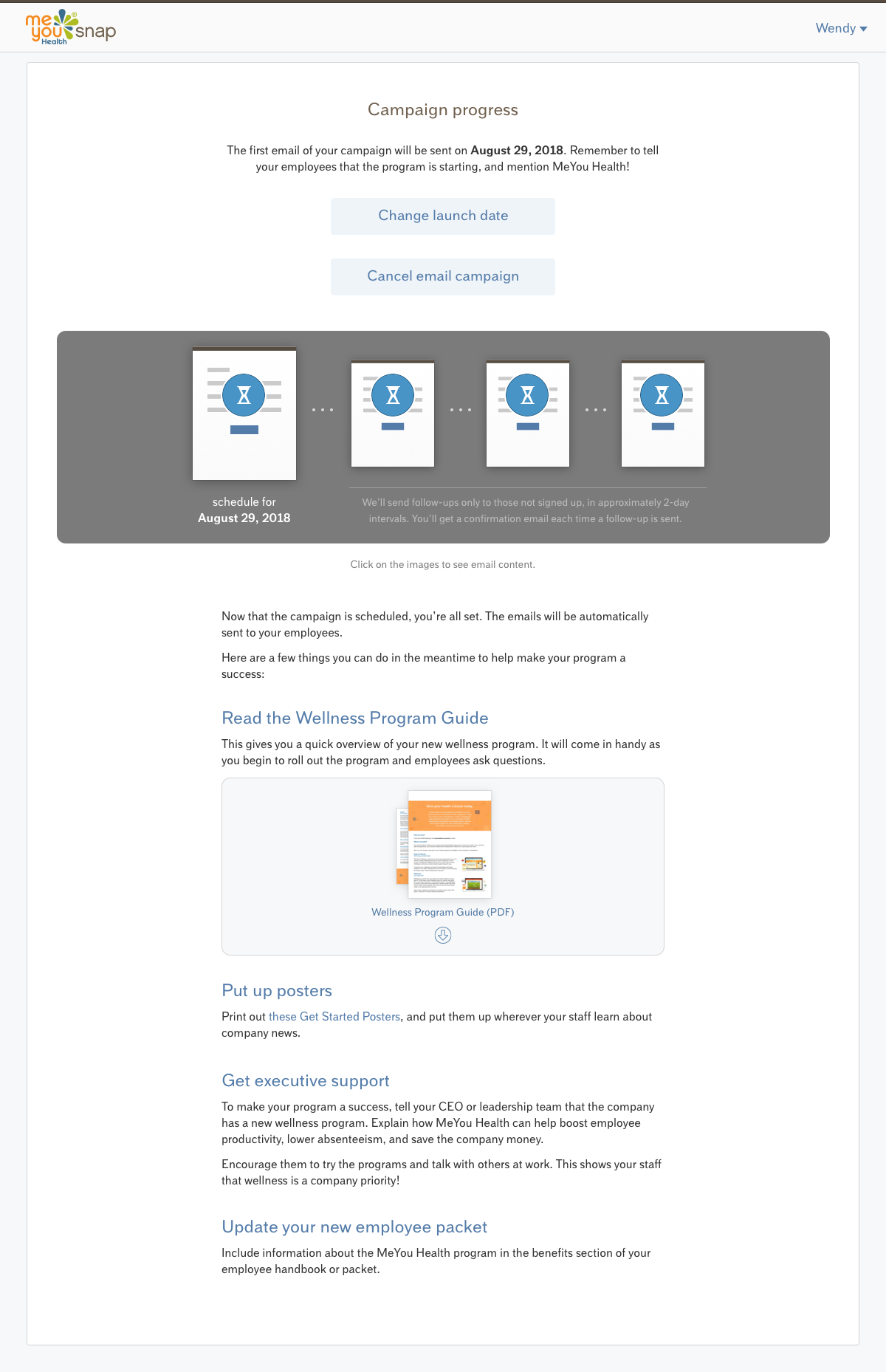
The campaign progress page updates to reflect the current status of the campaign.
Downloadable guides help answer employee questions. Additional tips provide more ways to boost enrollment while the campaign is underway.
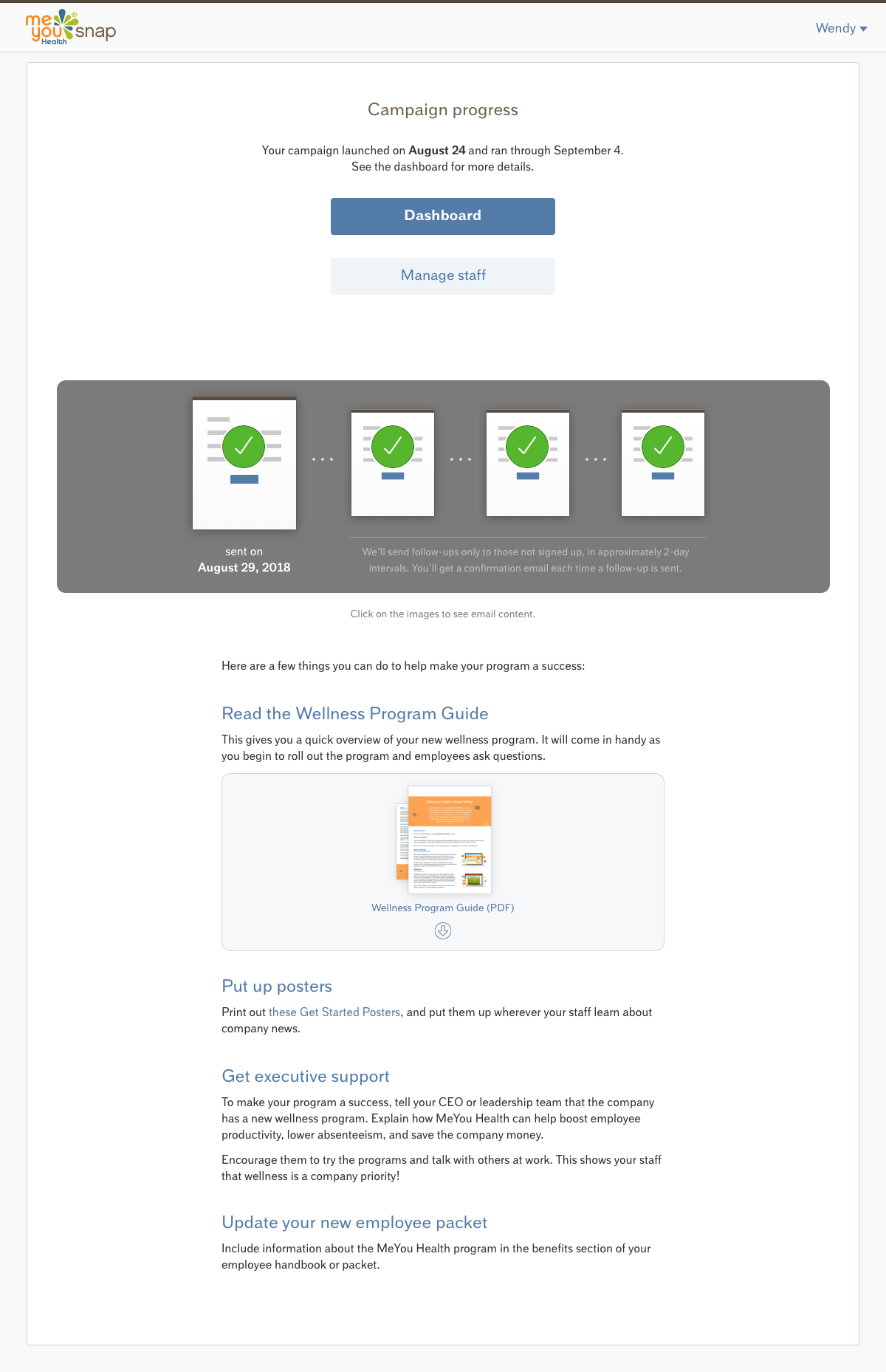
A finished campaign serves as a confirmation of emails sent and directs the attention towards the dashboard.
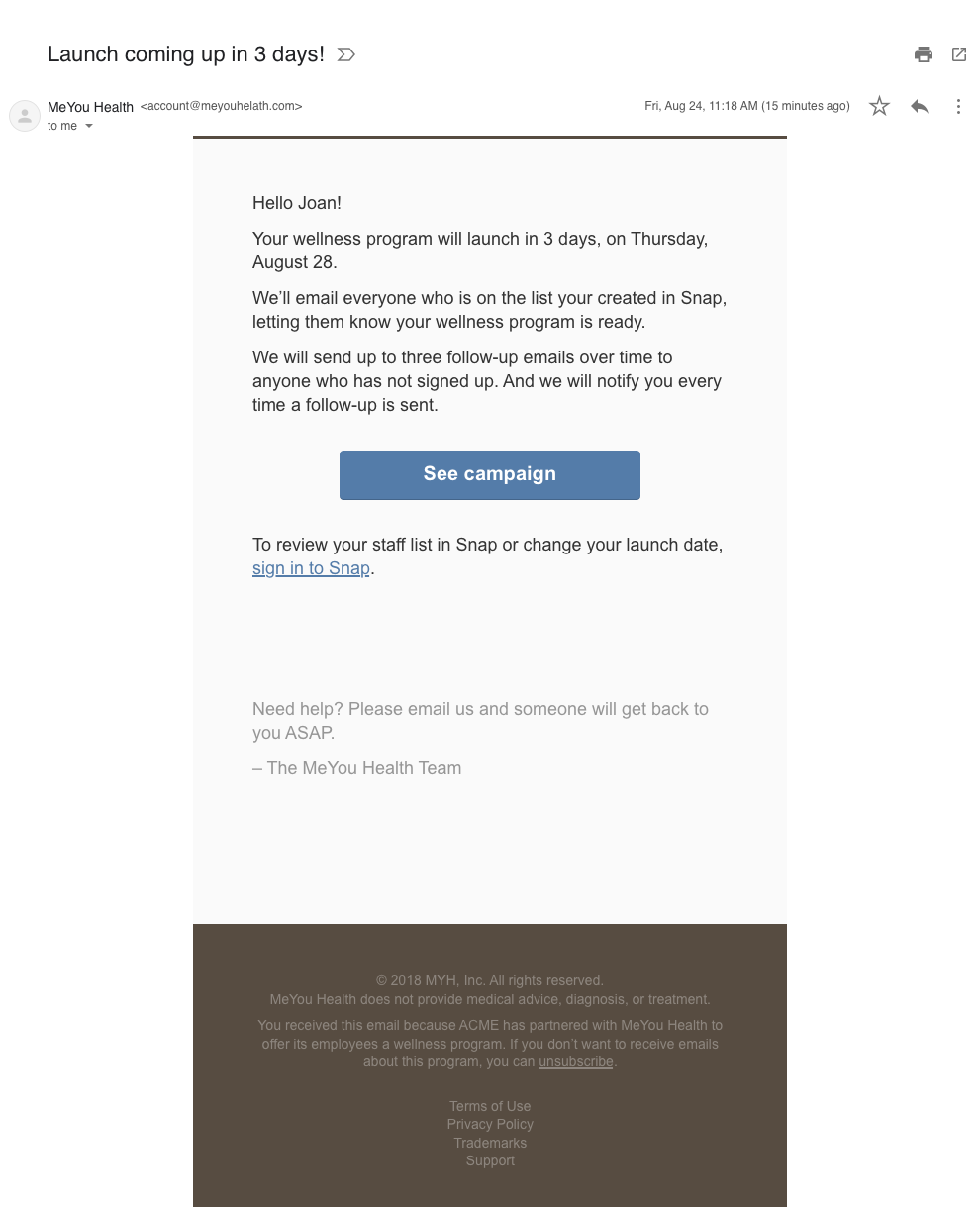
During the email campaign, the administrator receives between 8 and 11 emails. This is one example. They receive a heads-up email before any automated emails are sent to their employees. They also receive reminders to choose a launch date, are alerted to any issues with their email list, and are notified when significant enrollment activity becomes visible on the dashboard.
Email Campaign
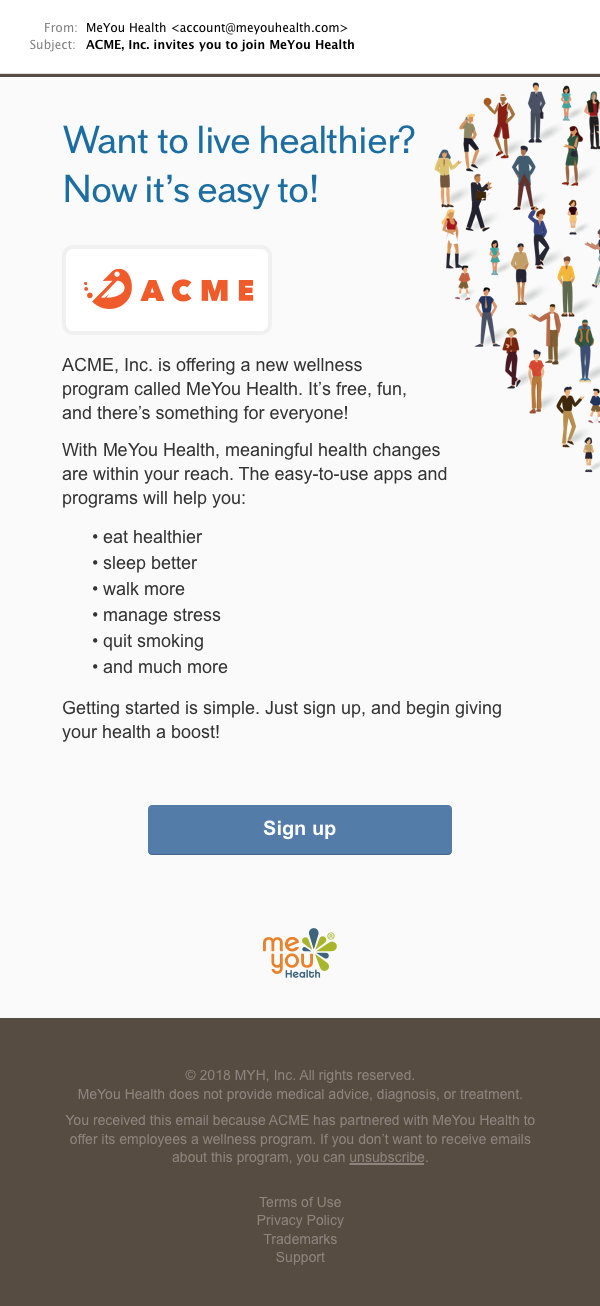
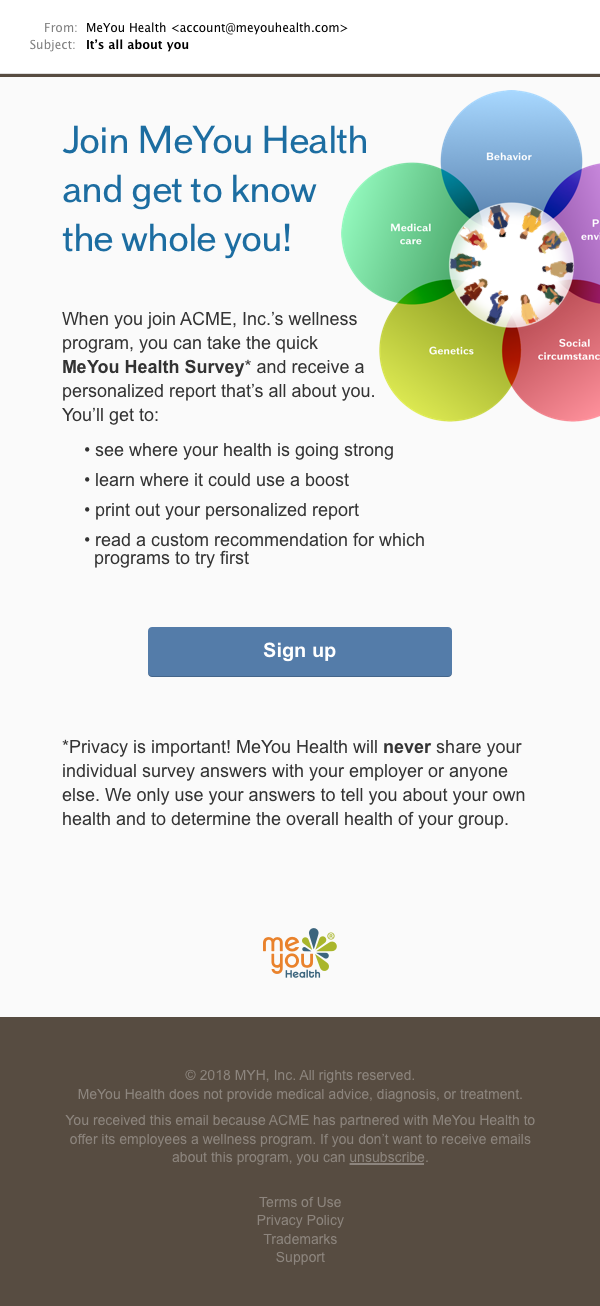
Four emails that make up the campaign. Each email after the first one is sent only to employees who have not signed up yet.